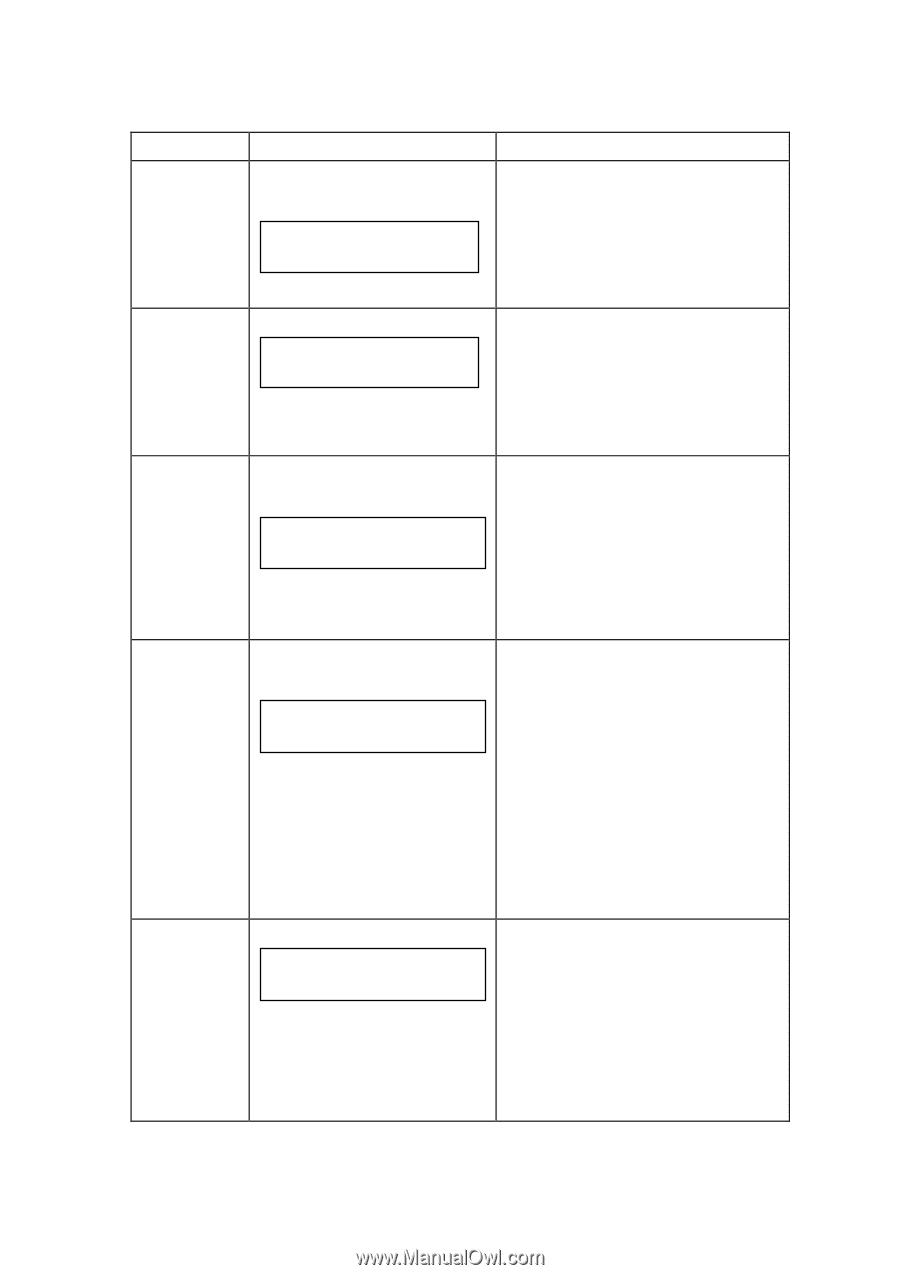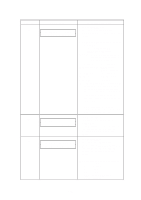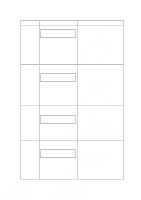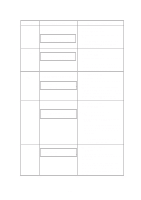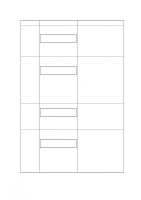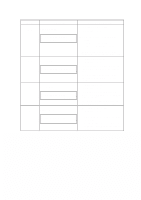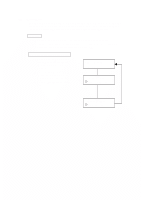Brother International HL-2400C Service Manual - Page 137
Check, Toner Pack[*4], Misprint, Align, Fu.unit
 |
View all Brother International HL-2400C manuals
Add to My Manuals
Save this manual to your list of manuals |
Page 137 highlights
Code No. 14-1 14-2 14-3 15 16-1 LCD Message CHECK FUSER OIL 14 CHECK [*5] FUSER OIL[*F0] 14 CHECK CLEANING ROLLER[*4][*FC] CHECK WASTE TONER PACK 14 CHECK TONER PACK[*4] MISPRINT 15 MISPRINT [*6][*4] 16 ALIGN FU.UNIT [*4] Description of Message • The engine is idling. • The Ready LED is lit. • Replace the fuser oil bottle with a new one. • This message will be automatically cleared by opening & closing the paper exit cover. • The engine is idling. • The Ready LED is lit. • Replace the cleaning roller with a new one. • Execute the Clear Care Mode after the replacement of the cleaning roller to clear the Care Code [FC]. • The engine is idling. • The Ready LED is lit. • Replace the waste toner pack with a new one. • This message will be automatically cleared by opening & closing the front cover while replacing the waste toner pack. The message can also be cleared by pressing the Font button. • The engine is idling. • The Ready LED is lit. [*6] The type of misprint error is indicated as follows; NOPQR: No PRREQ-N signal is available. PAPER: No paper is available in the feeder while executing the print operation after receipt of the print command. • This message can be cleared by pressing the Font button. • The engine is stopped. • The Ready LED is lit. • The fusing unit is not installed. Reconfirm the installation status of the fusing unit. • This message will be automatically cleared by opening & closing the paper exit cover. The message can also be cleared by pressing the Font button. V-16