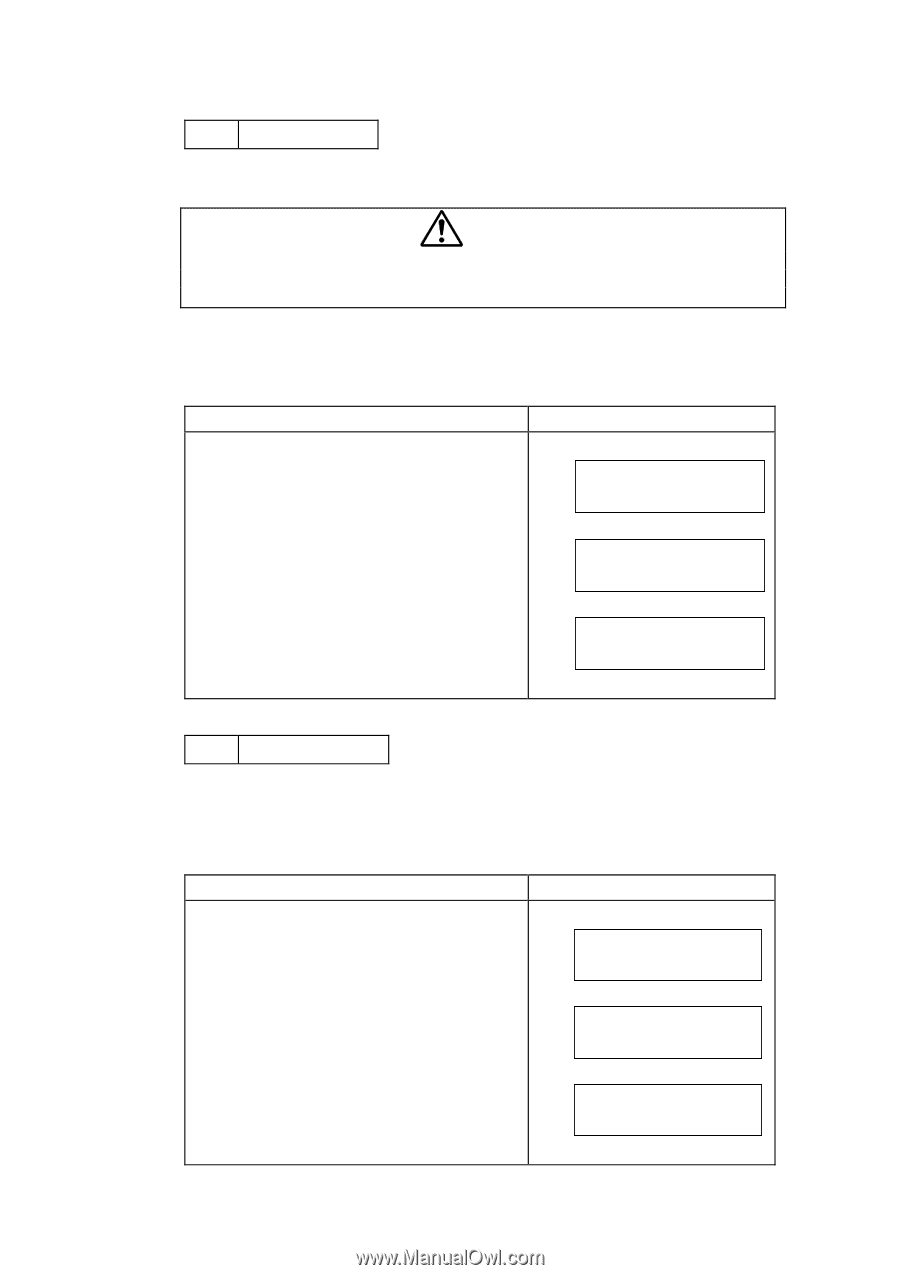Brother International HL-2400C Service Manual - Page 158
Image' Must Be Read To Enable The Correct Values To Be Reset Using
 |
View all Brother International HL-2400C manuals
Add to My Manuals
Save this manual to your list of manuals |
Page 158 highlights
46 NVRAM INITIAL This mode can initialize (data clear) all the data in the NVRAM on the MCTL PCB. CAUTION BEFORE USING THIS MODE, THE VALUES FROM '34 TOTAL PAGES' AND '35 EACH IMAGE' MUST BE READ TO ENABLE THE CORRECT VALUES TO BE RESET USING FUNCTIONS 47 AND 48. Note: • Do not perform this mode other than when replacing the MCTL PCB. • After performing this mode, be sure to set the LP TUNE UP value to '- 3'. Description of Procedures 1) Press the Continue button after selecting Screen (a) "NVRAM INITIAL". (a) → (b) 2) Select YES if NVRAM INITIAL should be executed. If not select NO. Press the Continue button so that the RAM INITIAL will be executed. (All the data will be cleared.) (b) → (c) 3) For the RAM data setting information, refer to Section 3.4.5 "Initial Setting of NVRAM" in this chapter. LCD Message 39 FACTORY MODE a) NVM TUNE UP 46 NVRAM INITIAL b) YES / NO 39 FACTORY MODE c) DP CHECK 47 TOTAL PAGE SET This mode can reset the number of total pages in the NVRAM whenever NVRAM INITIAL has been executed or the MCTL PCB is replaced. Note: Do not perform this mode other than when replacing the MCTL PCB. Description of Procedures 1) Press the Continue button after selecting Screen (a) "TOTAL PAGE SET". (a) → (b) 2) Use the Set or w button to select the desired digit. Use the Shift button to input values to the selected (blinking) digit. Upon completing the input of the values, use the Set or w button to select SET displayed on the LCD and then press the Continue button to store the set value. LCD Message 39 FACTORY MODE a) TOTAL PAGE SET 47 TOTAL PAGE b) 0 1 2 3 4 5 P SET 39 FACTORY MODE c) DP CHECK V-37