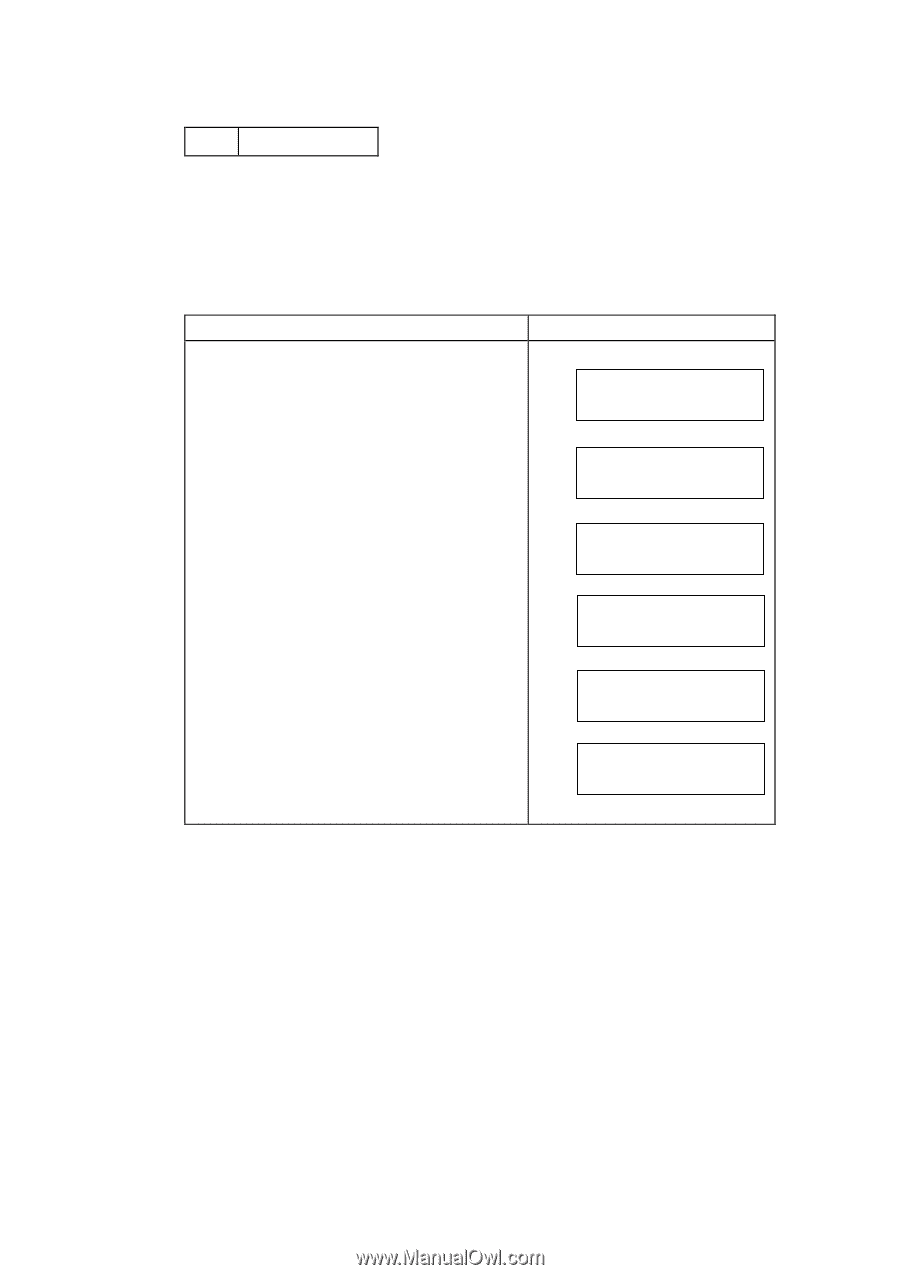Brother International HL-2400C Service Manual - Page 154
Factory Mode, Nvm Tune Up, Nvm Tune Up, Thv Tune Up, Ppc/ohp/label, No.=<123456789>, Thv Ppc, &
 |
View all Brother International HL-2400C manuals
Add to My Manuals
Save this manual to your list of manuals |
Page 154 highlights
45-2 THV TUNE UP This mode shall be used when the transfer voltage needs to be adjusted due to errors such as transfer failure onto the media. The adjustment is used to change the transfer voltage, subject to the media to be used, against the reference value 0 (zero) in the range -4 to +4. Note: Do not perform this mode frequently. Description of Procedures LCD Message 1) Press the Continue button after selecting Screen (a) "NVM TUNE UP".(a) → (b) 2) After selecting THV TUNE UP Code 2, press the Continue button. (b) → (c) 3) After selecting the media to be adjusted, press the Continue button. (Ex. PPC). (c) → (d) 4) Adjustment can be made in 8 steps between -4 and +4. After selecting a given number, press the Continue button. (d) 5) Press the Font button to finish the adjustment for PPC. (d) → (e) 39 FACTORY MODE a) NVM TUNE UP 45 NVM TUNE UP b) No.= 45 THV TUNE UP c) PPC/OHP/LABEL 45 THV PPC [ ] d) -+ Repeat steps 3 to 5 for other media such as OHP or Labels. 6) Press the Font button to finish the adjustments. (e) → (f) 45 THV TUNE UP e) PPC/OHP/LABEL 45 NVM TUNE UP f) No.= V-33