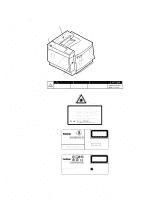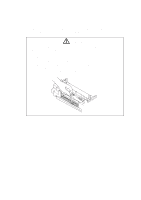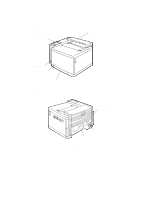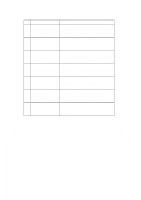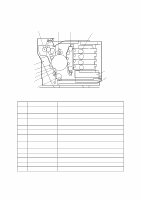Brother International HL-2400C Service Manual - Page 18
Brother BR-Script Level 2 printers, the industry-standard HP-GL™
 |
View all Brother International HL-2400C manuals
Add to My Manuals
Save this manual to your list of manuals |
Page 18 highlights
Automatic Interface Selection The printer can automatically select the bi-directional parallel, RS232C serial, or MIO interface depending on the interface port through which it receives data. With this feature, the printer can be connected to more than one computer. Five Emulation Modes The printer can emulate Hewlett-Packard Color PCL® 5C (PCL6® in monochrome mode) and PostScript® Level 2 language emulation (Brother BR-Script Level 2) printers, the industry-standard HP-GL™ plotter as well as EPSON® FX-850™, and IBM® Proprinter XL® printers (in monochrome mode). It is possible to print with all application programs that support one of these printers. Automatic Emulation Selection The printer can automatically select the printer emulation mode depending on the print commands it receives from the computer software. With this feature, many users can share the printer on a network. Data Compression Technology The printer can internally compress the received graphics and font data in its memory so that it can print larger graphics and more fonts without additional memory. Various Fonts The printer has 75 scalable fonts and 12 bitmapped fonts The fonts that can be used vary according to the current emulation mode. CCITT G3/G4 Since the printer supports the CCITT G3/G4 format in addition to HPcompatible formats, it can quickly receive and print data compressed in this format. Lock Panel If the panel button settings have been changed, the printer may not work as expected. It is possible for the administrator of the printer to lock the settings to prevent changes from being made. Power Save Mode The printer has a power saving mode. As laser printers consume power to keep the fixing assembly at a high temperature, this feature can save electricity when the printer is on but not being used. The factory setting of the Power Save mode is ON so that it complies with the EPA Energy Star new specification. Compared with conventional laser printers, this printer consumes less power even when the power saving mode is turned off. Toner Save Mode The printer has an economical toner save mode. This mode allows you to reduce the printer running cost substantially in addition to the improved life expectancy of the toner cartridge. Reprint Function A touch of a panel button allows reprinting of the last print job without sending the data again from the computer. When there is not enough memory to print the last complete job out, the last print page can be reprinted. I-2