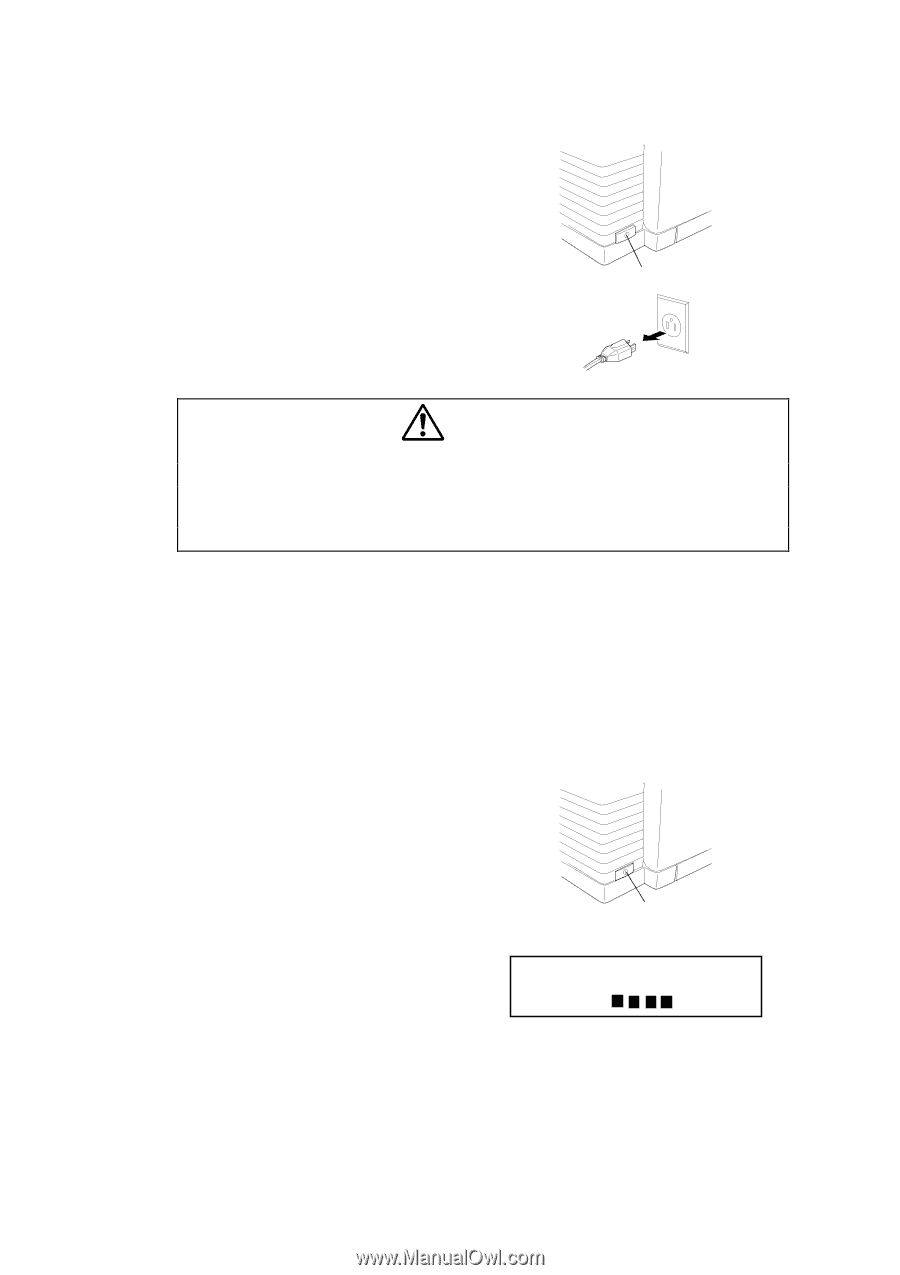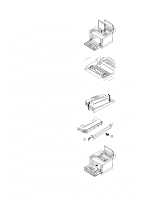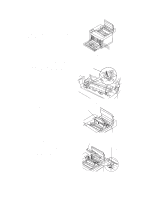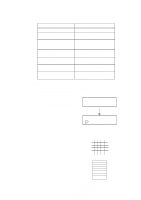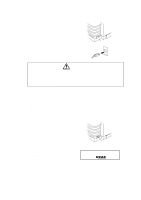Brother International HL-2400C Service Manual - Page 47
Line mode. On Line LED is lit.
 |
View all Brother International HL-2400C manuals
Add to My Manuals
Save this manual to your list of manuals |
Page 47 highlights
14) Press the Font button to stop the test print and then push the power button in order to shut off the power supply to the printer. (This switch is push-on/push-off type.) 15) Unplug the power cable from the outlet. Power Button PRECAUTION • Before unplugging the power cable, confirm that the main power button located on the front of the printer is set to Off. • Under no circumstances power off or unplug the printer while it is performing any printing operations. • Do not turn the printer power back on until at least 5 seconds after powering off. 3.4.2 On-line Printing (Video Controller Mode only) Upon confirmation of correct printing by the test print modes, proceed with normal OnLine Printing according to the following procedures. Since this service manual does not refer to the interface connection or operation of the host computer, read the printer User's Guide and any manuals detailing the operation procedure of the host computer before starting normal On-Line Printing. 1) Connect the interface cable to the host computer. 2) Push the power button to turn on the printer. 3) Confirm that the printer is set to the OnLine mode. (On Line LED is lit.) Power Button ** Confirm what is indicated on the control panel. 4) Upon completion of the warming-up process, the Ready LED lights. This warming-up process takes 210 seconds maximum. LJ WAIT 001P T1 AUTO 5) The printer starts printing upon receipt of print data transmitted from the host PC. III-10