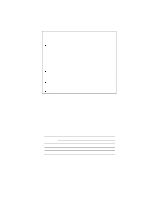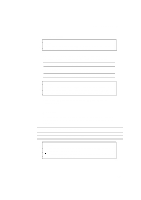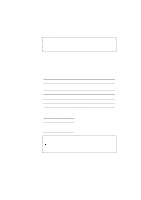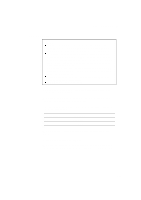Brother International HL-2400C Service Manual - Page 423
Resolution, Capt Setting, Hrc Setting, Resolution=600, Resolution=300
 |
View all Brother International HL-2400C manuals
Add to My Manuals
Save this manual to your list of manuals |
Page 423 highlights
CHAPTER 4 CONTROL PANEL RESOLUTION MODE The print resolution, Color Advanced Photoscale Technology (CAPT) and High Resolution Control (HRC) can be set in this mode menu. Display Message RESOLUTION CAPT SETTING HRC SETTING Resolution Mode Set the print resolution of the printer. Set the CAPT function. . Set the HRC function. Select the setting menu and enter the sub-setting menu to make the settings as follows: s Resolution When you select "RESOLUTION," you can choose a resolution of 300 or 600 dots per inch (dpi) on this printer. You can set the resolution in this mode according to your requirement. The printer may not be able to print large files because of the resolution and the printer's memory. The higher the resolution (and thus the file size), the more memory is required. Display Message RESOLUTION=600 RESOLUTION=300 Resolution Set the resolution to 600 dpi. (Factory setting) Set the resolution to 300 dpi. Select the print resolution in this mode according to the resolution required for your print jobs as shown below: Print Jobs 300 dpi 600 dpi Resolution Setting in Resolution Mode 300 dpi 600 dpi For optimum print quality For mixing 300 dpi bitmaps with 600 dpi Not recommended For optimum print quality 4-29