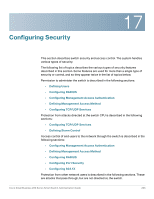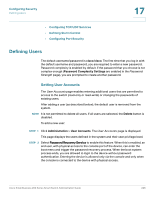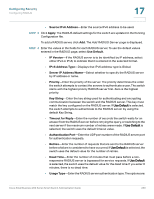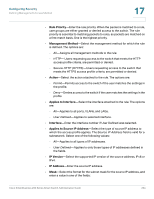Cisco SR224T Administration Guide - Page 229
Server IP Address/Name
 |
View all Cisco SR224T manuals
Add to My Manuals
Save this manual to your list of manuals |
Page 229 highlights
Configuring Security Configuring RADIUS 17 • Source IPv6 Address-Enter the source IPv6 address to be used. STEP 3 Click Apply. The RADIUS default settings for the switch are updated in the Running Configuration file. To add a RADIUS server, click Add. The Add RADIUS Server page is displayed. STEP 4 Enter the values in the fields for each RADIUS server. To use the default values entered in the RADIUS page, select Use Default. • IP Version-If the RADIUS server is to be identified by IP address, select either IPv4 or IPv6, to indicate that it is entered in the selected format. • IPv6 Address Type-Displays that IPv6 address type is Global. • Server IP Address/Name-Select whether to specify the RADIUS server by IP address or name. • Priority-Enter the priority of the server. The priority determines the order the switch attempts to contact the servers to authenticate a user. The switch starts with the highest priority RADIUS server first. Zero is the highest priority. Key String-Enter the key string used for authenticating and encrypting communication between the switch and the RADIUS server. This key must match the key configured on the RADIUS server. If Use Default is selected, the switch attempts to authenticate to the RADIUS server by using the default Key String. • Timeout for Reply-Enter the number of seconds the switch waits for an answer from the RADIUS server before retrying the query, or switching to the next server if the maximum number of retries were made. If Use Default is selected, the switch uses the default timeout value. • Authentication Port-Enter the UDP port number of the RADIUS server port for authentication requests. • Retries-Enter the number of requests that are sent to the RADIUS server before a failure is considered to have occurred. If Use Default is selected, the switch uses the default value for the number of retries. • Dead Time-Enter the number of minutes that must pass before a nonresponsive RADIUS server is bypassed for service requests. If Use Default is selected, the switch uses the default value for the dead time. If you enter 0 minutes, there is no dead time. • Usage Type-Enter the RADIUS server authentication type. The options are: Cisco Small Business 200 Series Smart Switch Administration Guide 230