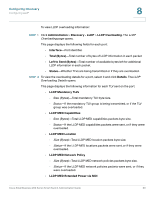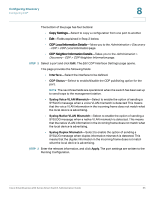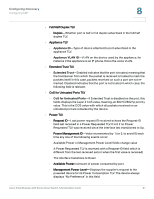Cisco SR224T Administration Guide - Page 94
Edit., Interface, CDP Status, Syslog Voice VLAN Mismatch, Syslog Duplex Mismatch, Apply
 |
View all Cisco SR224T manuals
Add to My Manuals
Save this manual to your list of manuals |
Page 94 highlights
Configuring Discovery Configuring CDP 8 The bottom of the page has four buttons: • Copy Settings-Select to copy a configuration from one port to another. • Edit-Fields explained in Step 2 below. • CDP Local Information Details-Takes you to the Administration > Discovery - CDP > CDP Local Information page. • CDP Neighbor Information Details-Takes you to the Administration > Discovery - CDP > CDP Neighbor Information page. STEP 2 Select a port and click Edit. The Edit CDP Interface Settings page opens. This page provides the following fields: • Interface-Select the interface to be defined. • CDP Status-Select to enable/disable the CDP publishing option for the port. NOTE The next three fields are operational when the switch has been set up to send traps to the management station. • Syslog Voice VLAN Mismatch-Select to enable the option of sending a SYSLOG message when a voice VLAN mismatch is detected This means that the voice VLAN information in the incoming frame does not match what the local device is advertising. • Syslog Native VLAN Mismatch-Select to enable the option of sending a SYSLOG message when a native VLAN mismatch is detected. This means that the native VLAN information in the incoming frame does not match what the local device is advertising. • Syslog Duplex Mismatch-Select to enable the option of sending a SYSLOG message when duplex information mismatch is detected. This means that the duplex information in the incoming frame does not match what the local device is advertising. STEP 3 Enter the relevant information, and click Apply. The port settings are written to the Running Configuration. Cisco Small Business 200 Series Smart Switch Administration Guide 95