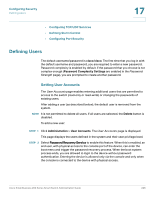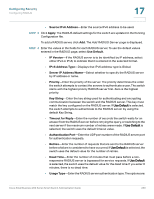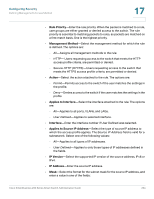Cisco SR224T Administration Guide - Page 230
Configuring Management Access Authentication, Display, Sensitive Data As Plaintext, Apply, Security
 |
View all Cisco SR224T manuals
Add to My Manuals
Save this manual to your list of manuals |
Page 230 highlights
Configuring Security Configuring Management Access Authentication 17 - Login-RADIUS server is used for authenticating users that ask to administer the switch. - 802.1X-RADIUS server is used for 802.1x authentication. - All-RADIUS server is used for authenticating user that ask to administer the switch and for 802.1X authentication. STEP 5 To display sensitive data in plaintext form in the configuration file, click Display Sensitive Data As Plaintext. STEP 6 Click Apply. The RADIUS server definition is added to the Running Configuration file of the switch. Configuring Management Access Authentication Authentication methods can be assigned to HTTP/HTTPS sessions. The authentication can be performed locally or on a RADIUS server. For the RADIUS server to grant access to the web-based switch configuration utility, the RADIUS server must return cisco-avpair = shell:priv-lvl=15. User authentication occurs in the order that the authentication methods are selected. If the first authentication method is not available, the next selected method is used. For example, if the selected authentication methods are RADIUS and Local, and all configured RADIUS servers are queried in priority order and do not reply, the user is authenticated locally. If an authentication method fails or the user has insufficient privilege level, the user is denied access to the switch. In other words, if authentication fails at an authentication method, the switch stops the authentication attempt; it does not continue and does not attempt to use the next authentication method. To define authentication methods for an access method: STEP 1 Click Security > Management Access Authentication. The Management Access Authentication page is displayed. STEP 2 Select an access method from the Application list. STEP 3 Use the arrows to move the authentication method between the Optional Methods column and the Selected Methods column. The first method selected is the first method that is used. Cisco Small Business 200 Series Smart Switch Administration Guide 231