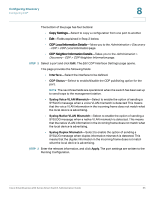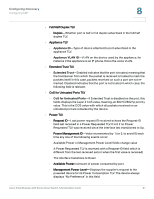Cisco SR224T Administration Guide - Page 96
Appliance ID, Extended Trust, CoS for Untrusted Ports
 |
View all Cisco SR224T manuals
Add to My Manuals
Save this manual to your list of manuals |
Page 96 highlights
Configuring Discovery Configuring CDP 8 • Full/Half Duplex TLV - Duplex-Whether port is half or full duplex advertised in the full/half duplex TLV. • Appliance TLV - Appliance ID-Type of device attached to port advertised in the appliance TLV. - Appliance VLAN ID-VLAN on the device used by the appliance, for instance if the appliance is an IP phone, this is the voice VLAN. • Extended Trust TLV - Extended Trust-Enabled indicates that the port is trusted, meaning that the host/server from which the packet is received is trusted to mark the packets itself. In this case, packets received on such a port are not remarked. Disabled indicates that the port is not trusted in which case, the following field is relevant. • CoS for Untrusted Ports TLV - CoS for Untrusted Ports-If Extended Trust is disabled on the port, this fields displays the Layer 2 CoS value, meaning, an 802.1D/802.1p priority value. This is the COS value with which all packets received on an untrusted port are remarked by the device. • Power TLV - Request ID-Last power request ID received echoes the Request-ID field last received in a Power Requested TLV. It is 0 if no Power Requested TLV was received since the interface last transitioned to Up. - Power Management ID-Value incremented by 1 (or 2, to avoid 0) each time any one of the following events occur: Available-Power or Management Power Level fields change value A Power Requested TLV is received with a Request-ID field which is different from the last-received set (or when the first value is received) The interface transitions to Down - Available Power-Amount of power consumed by port. - Management Power Level-Displays the supplier's request to the powered device for its Power Consumption TLV. The device always displays "No Preference" in this field. Cisco Small Business 200 Series Smart Switch Administration Guide 97