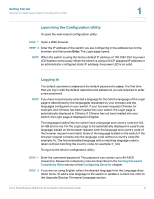Cisco SR224T Administration Guide - Page 3
Contents, System Time, Managing Device Diagnostics
 |
View all Cisco SR224T manuals
Add to My Manuals
Save this manual to your list of manuals |
Page 3 highlights
Monitoring the Fan Status and Temperature Defining Idle Session Timeout Pinging a Host Chapter 6: System Time System Time Options SNTP Modes Configuring System Time Chapter 7: Managing Device Diagnostics Testing Copper Ports Displaying Optical Module Status Configuring Port and VLAN Mirroring Viewing CPU Utilization and Secure Core Technology Chapter 8: Configuring Discovery Configuring Bonjour Discovery LLDP and CDP Configuring LLDP Configuring CDP Chapter 9: Port Management Configuring Ports Setting Basic Port Configuration Configuring Link Aggregation Configuring Green Ethernet Chapter 10: Smartports Overview What is a Smartport Smartport Types Cisco Small Business 200 Series Smart Switch Administration Guide Contents 43 44 44 46 46 48 49 56 56 58 59 61 63 63 64 65 86 95 95 96 98 106 113 113 114 114 3