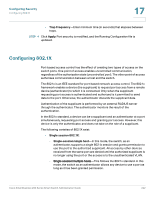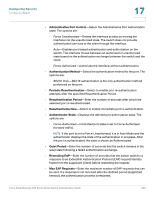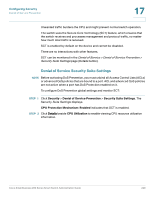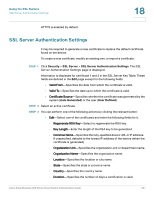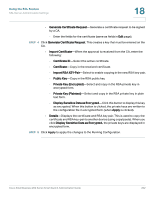Cisco SR224T Administration Guide - Page 246
Number of Violations, Edit., Interface, Host Authentication, Action on Violation, Traps
 |
View all Cisco SR224T manuals
Add to My Manuals
Save this manual to your list of manuals |
Page 246 highlights
Configuring Security Configuring 802.1X 17 - Unauthorized-Either the port control is Force Unauthorized and the port link is down, or the port control is Auto but a client has not been authenticated via the port. - Force-Authorized-Clients have full port access. - Single-host Lock-Port control is Auto and only a single client has been authenticated by using the port. - No Single Host-Port control is Auto and Multiple Hosts mode is enabled. At least one client has been authenticated. - Not in Auto Mode-Auto port control is not enabled. • Number of Violations-Displays the number of packets that arrive on the interface in single-host mode, from a host whose MAC address is not the supplicant MAC address. STEP 2 Select a port, and click Edit. The Edit Host and Session Authentication page is displayed. STEP 3 Enter the parameters. • Interface-Enter a port number for which host authentication is enabled. • Host Authentication-Select one of the modes. These modes are described above in Defining Host and Session Authentication. NOTE The following fields are only relevant if you select Single in the Host Authentication field. Single Host Violation Settings: • Action on Violation-Select the action to be applied to packets arriving in Single Session/Single Host mode, from a host whose MAC address is not the supplicant MAC address. The options are: - Protect (Discard)-Discards the packets. - Restrict (Forward)-Forwards the packets. - Shutdown-Discards the packets and shuts down the port. The ports remains shut down until reactivated, or until the switch is rebooted. • Traps (on single host violation)-Select to enable traps. NOTE Traps are SYSLOG-related and not SNMP-related. • Trap Frequency (on Single Host Violation)-Defines how often traps are sent to the host. This field can be defined only if multiple hosts are disabled. Cisco Small Business 200 Series Smart Switch Administration Guide 247