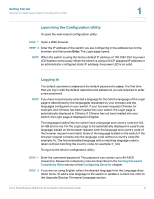Cisco SR224T Administration Guide - Page 4
Contents, Managing Power-over-Ethernet Devices, VLAN Management
 |
View all Cisco SR224T manuals
Add to My Manuals
Save this manual to your list of manuals |
Page 4 highlights
Contents Smartport Macros Macro Failure and the Reset Operation How the Smartport Feature Works Auto Smartport Error Handling Default Configuration Relationships with Other Features and Backwards Compatibility Common Smartport Tasks Web GUI Built-in Smartport Macros Chapter 11: Managing Power-over-Ethernet Devices PoE on the Switch Configuring PoE Properties Configuring the PoE Power, Priority, and Class Chapter 12: VLAN Management VLANs Configuring Default VLAN Settings Creating VLANs Configuring VLAN Interface Settings Defining VLAN Membership Voice VLAN Chapter 13: Configuring the Spanning Tree Protocol STP Flavors Configuring STP Status and Global Settings Defining Spanning Tree Interface Settings Configuring Rapid Spanning Tree Settings 117 118 119 120 124 124 125 125 127 132 156 156 158 159 163 163 166 167 168 170 174 187 187 188 190 192 Cisco Small Business 200 Series Smart Switch Administration Guide 4