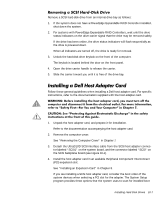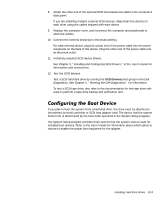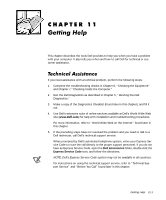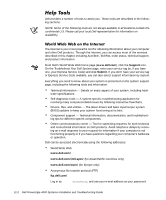Dell PowerEdge 4300 Dell PowerEdge 4300 Systems Installation and Troubleshooti - Page 164
NOTE: If you will be attaching external SCSI devices using an optional SCSI
 |
View all Dell PowerEdge 4300 manuals
Add to My Manuals
Save this manual to your list of manuals |
Page 164 highlights
devices. Refer to the User's Guide for information about which option to choose to enable the proper boot sequence for the adapter. 5. Connect the Ultra2/LVD SCSI interface cable provided in the host adapter card kit to the connector labeled "SCSI" on the SCSI backplane board. 6. Connect the other end of the Ultra2/LVD SCSI interface cable to the host adapter card. To identify the correct connector, refer to documentation for the host adapter card. NOTE: If you will be attaching external SCSI devices using an optional SCSI external-access cable, follow steps 7 through 10. If you have not purchased this cable, go to step 11. SCSI hard-disk drive bays (6) hot-pluggable SCSI backplane board Ultra2/LVD SCSI connector (SCSI1) Ultra2/LVD SCSI cable connector (SCSI) Ultra2/LVD SCSI interface cable host adapter card optional SCSI external-access cable 7. If you ordered an optional SCSI external-access cable, connect this cable to the Ultra2/LVD SCSI connector (labeled "SCSI1") on the system board. See each device's documentation for information on cabling that device as part of a daisy chain. 10-8 Dell PowerEdge 4300 Systems Installation and Trubleshooting Guide