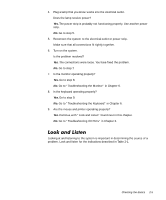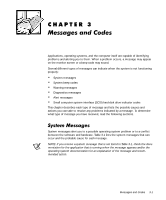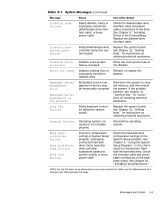Dell PowerEdge 4300 Dell PowerEdge 4300 Systems Installation and Troubleshooti - Page 32
User's Guide
 |
View all Dell PowerEdge 4300 manuals
Add to My Manuals
Save this manual to your list of manuals |
Page 32 highlights
Faulty diskette/tape drive subsystem or hard-disk drive subsystem (defective system board) Replace the system board. See Chapter 11, "Getting Help," for instructions on obtaining technical assistance. Combination of unbuffered and registered DIMMs installed Replace one or more DIMMs so that all DIMMs are the same type. See "Installing DIMMs" and "Removing DIMMs" in Chapter 8. Diskette drive or harddisk drive controller cannot send data to associated drive Replace the drive's interface cable. Loose or improperly connected mouse cable connector or defective mouse Check the mouse cable connection. If the problem persists, replace the mouse. Faulty diskette/tape drive subsystem or hard-disk drive subsystem (defective system board) Replace the system board. See Chapter 11, "Getting Help," for instructions on obtaining technical assistance. Faulty diskette, diskette Replace the diskette, diskette drive, or hard-disk drive drive, or hard-disk drive. Faulty or improperly seated DIMM, or defective system board Remove and reseat the DIMMs. See "Installing DIMMs" and "Removing DIMMs" in Chapter 8. If the problem persists, replace the DIMMs. Faulty or improperly inserted diskette, incorrect configuration settings in System Setup program, loose diskette/ tape drive interface cable, or loose power cable Replace the diskette. Run the System Setup program to correct the diskette drive type. See Chapter 4, "Using the System Setup Program," in the User's Guide for instructions. Check the diskette/tape drive interface cable and power cable connections to the drive. NOTE: For the full name of an abbreviation or acronym used in this table, see the abbreviations and acronyms list that precedes the Index. 3-2 Dell PowerEdge 4300 Systems Installation and Troubleshooting Guide