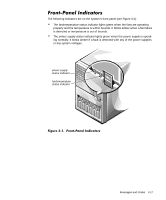Dell PowerEdge 4300 Dell PowerEdge 4300 Systems Installation and Troubleshooti - Page 45
Messages and Codes
 |
View all Dell PowerEdge 4300 manuals
Add to My Manuals
Save this manual to your list of manuals |
Page 45 highlights
In systems with optional redundant power supplies, the system has detected that it has lost power supply redundancy. If one (or another) of the power supplies fails, the system will not be able to maintain operation. This could be the result of a failed power supply or too many adapters installed in the system. Check to see whether the power supply indicators show a power supply failure. Make sure that the latch switch on each power supply is enabled. Make certain that each connection to the power source is secure. This could be a normal condition because the default system configuration is nonredundant. The system will function normally in a nonredundant configuration. In systems with optional redundant power supplies, a power supply has failed or a power utilization warning threshold has been exceeded. The system will function normally in this configuration and is still redundant. Check to see whether the power supply indicators show a power supply failure. Make sure that the latch switch on each power supply is enabled. Make certain that each connection to the power source is secure. Check the power utilization warning thresholds to verify that they are valid values. In systems with optional redundant power supplies, the power supply sensor detected a failure in one of the power supplies. If possible, the power supply number is provided. Check to see whether the power supply indicators show a power supply failure. Make sure that the latch switch on each power supply is enabled. Make certain that each connection to the power source is secure. NOTE: For the full name of an abbreviation or acronym used in this table, see the abbreviations and acronyms list that precedes the Index. Messages and Codes 3-15