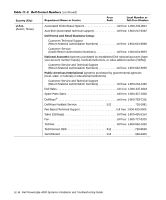Dell PowerEdge 4300 Dell PowerEdge 4300 Systems Installation and Troubleshooti - Page 186
Rz²ru², &roxpq, Ruhjurxqg, &roru, Dfnjurxqg
 |
View all Dell PowerEdge 4300 manuals
Add to My Manuals
Save this manual to your list of manuals |
Page 186 highlights
0 black black 1 blue blue 2 green green 3 cyan cyan 4 red red 5 magenta magenta 6 brown brown 7 white white 8 dark gray* black 9 light blue* blue A light green* green B light cyan* cyan C light red* red D light magenta* magenta E yellow* brown F intense white* white * These colors blink during the test. The 40-column x 25-line color attributes subtest is the same as the previous subtest except that the characters are displayed in 40-column by 25-line (double-wide) text mode. Type if each character is displayed correctly; otherwise, type . The color bars subtest displays 16 bars in different colors with background intensity enabled. Under each bar is the name of the color that should be displayed. Type if each color bar is displayed correctly; otherwise, type . A-4 Dell PowerEdge 4300 Systems Installation and Troubleshooting Guide