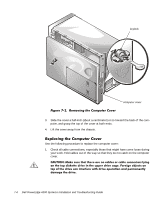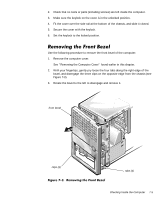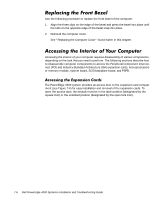Dell PowerEdge 4300 Dell PowerEdge 4300 Systems Installation and Troubleshooti - Page 96
Dell PowerEdge 4300 Systems Installation and Troubleshooting Guide, thumbscrews 2, support panel
 |
View all Dell PowerEdge 4300 manuals
Add to My Manuals
Save this manual to your list of manuals |
Page 96 highlights
thumbscrews (2) support panel To access the backplane board or the PSPB, you must open the system board tray to the service position (see Figure 7-6). To open the system board tray, release the tray latch at the lower-back corner of the tray and pull the tray open to the first slide position. To remove the tray completely, pull the tray slightly outward (or upward if the system is mounted horizontally) to clear the slide catch and then pull the tray out of the chassis. 7-8 Dell PowerEdge 4300 Systems Installation and Troubleshooting Guide

7-8
Dell PowerEdge 4300 Systems Installation and Troubleshooting Guide
)LJXUH±¼¶ºµ±±5HPRYLQJ±WKH±6XSSRUW±3DQHO
$FFHVVLQJ±WKH±6&6,±%DFNSODQH±%RDUG±DQG±2SWLRQDO±363%
To access the backplane board or the PSPB, you must open the system board tray to
the service position (see Figure 7-6). To open the system board tray, release the tray
latch at the lower-back corner of the tray and pull the tray open to the first slide posi-
tion. To remove the tray completely, pull the tray slightly outward (or upward if the
system is mounted horizontally) to clear the slide catch and then pull the tray out of
the chassis.
thumbscrews (2)
support panel