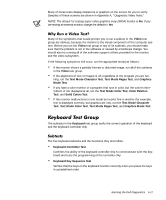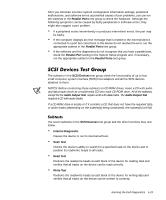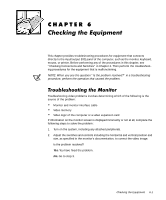Dell PowerEdge 4300 Dell PowerEdge 4300 Systems Installation and Troubleshooti - Page 76
Parallel Ports, Parallel Internal Test, Parallel External Loopback Test, Parallel External Interrupt
 |
View all Dell PowerEdge 4300 manuals
Add to My Manuals
Save this manual to your list of manuals |
Page 76 highlights
NOTE: If an external loopback connector is not attached to the parallel port, the Parallel External Loopback Test will fail for that port and the results of the test should be ignored. The four subtests in the Parallel Ports test group and the port functions they test follow: Parallel Internal Test Checks several internal functions of the parallel port Parallel External Loopback Test Tests the functionality of the control lines through an external loopback connector, if an external loopback connector is available Parallel External Interrupt Test Tests the parallel port's ability to generate interrupts from all possible sources, if an external loopback connector or printer is available Parallel Printer Pattern Test Tests a printer and tests the parallel port's ability to send a pattern to the printer, if a printer is connected If the diagnostics does not recognize the computer's parallel port, enter the System Setup program and check the Parallel Port option to see if the port has been disabled. (See Chapter 4, "Using the System Setup Program," in the User's Guide for instructions.) The subtests in the Parallel Ports test group cannot test a port unless it is enabled. When a port is faulty, it may not be immediately evident that the port, and not the device connected to the port, is faulty. Instead, the peripheral might behave erratically or not operate at all. If the external device is not properly installed through the software, it also may not function properly. Try operating the peripheral from different programs or through the operating system. If it still does not work, you can eliminate the software setup as the cause of the problem. Another possible cause of errors is the external device. Use the documentation that came with the peripheral to troubleshoot the device and confirm that it is working properly. (Most printers have a self-test.) 5-22 Dell PowerEdge 4300 Systems Installation and Troubleshooting Guide