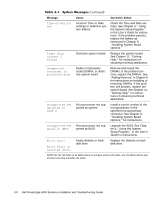Dell PowerEdge 4300 Dell PowerEdge 4300 Systems Installation and Troubleshooti - Page 41
Run the Video Test Group in the Dell Diag
 |
View all Dell PowerEdge 4300 manuals
Add to My Manuals
Save this manual to your list of manuals |
Page 41 highlights
3-3-2 3-3-3 3-3-4 3-4-1 System configuration check failure Keyboard controller not detected Screen initialization failure Screen-retrace test failure Replace the system board. See Chapter 11, "Getting Help," for instructions on obtaining technical assistance. Run the Video Test Group in the Dell Diagnostics. See Chapter 5, "Running the Dell Diagnostics." 3-4-2 4-2-1 4-2-2 Search for video ROM failure No timer tick Shutdown failure Replace the system board. See Chapter 11, "Getting Help," for instructions on obtaining technical assistance. 4-2-3 Gate A20 failure 4-2-4 Unexpected interrupt in protected mode Ensure that all expansion cards are properly seated, and then reboot the system. 4-3-1 Faulty or improperly seated DIMM Remove and reseat the DIMMs. If the problem persists, replace the DIMMs. See "Adding Memory" in Chapter 8 for instructions on installing or removing DIMMs. 4-3-3 Defective system board Replace the system board. See Chapter 11, "Getting Help," for instructions on obtaining technical assistance. 4-3-4 Time-of-day clock stopped Replace the battery (see Chapter 8, "Installing System Board Options"). If the problem persists, replace the system board. See Chapter 11, "Getting Help," for instructions on obtaining technical assistance. 4-4-1 4-4-2 Super I/O controller failure Parallel-port test failure (defective system board) Replace the system board. See Chapter 11, "Getting Help," for instructions on obtaining technical assistance. NOTE: For the full name of an abbreviation or acronym used in this table, see the abbreviations and acronyms list that precedes the Index. Messages and Codes 3-11