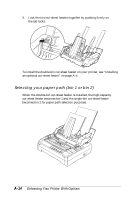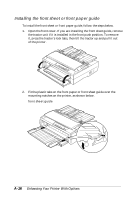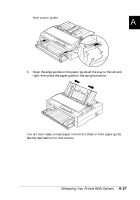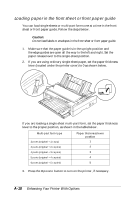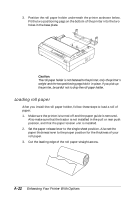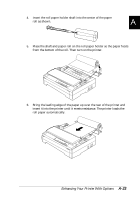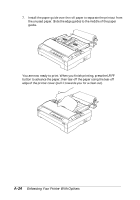Epson FX-880 User Manual - Page 166
Slide the paper printable side up between the edge guides until it, your paper.
 |
View all Epson FX-880 manuals
Add to My Manuals
Save this manual to your list of manuals |
Page 166 highlights
4. Slide the left edge guide to the triangle mark on the front paper or front sheet guide. Then adjust the right edge guide to match the width of your paper. A Note: You can slide the left edge guide to the left in 1/10-inch increments to increase the left margin on your printout. 5 10 15 5. Slide the paper printable side up between the edge guides until it meets resistance. The printer loads the paper automatically. front sheet guide Enhancing Your Printer With Options A-19
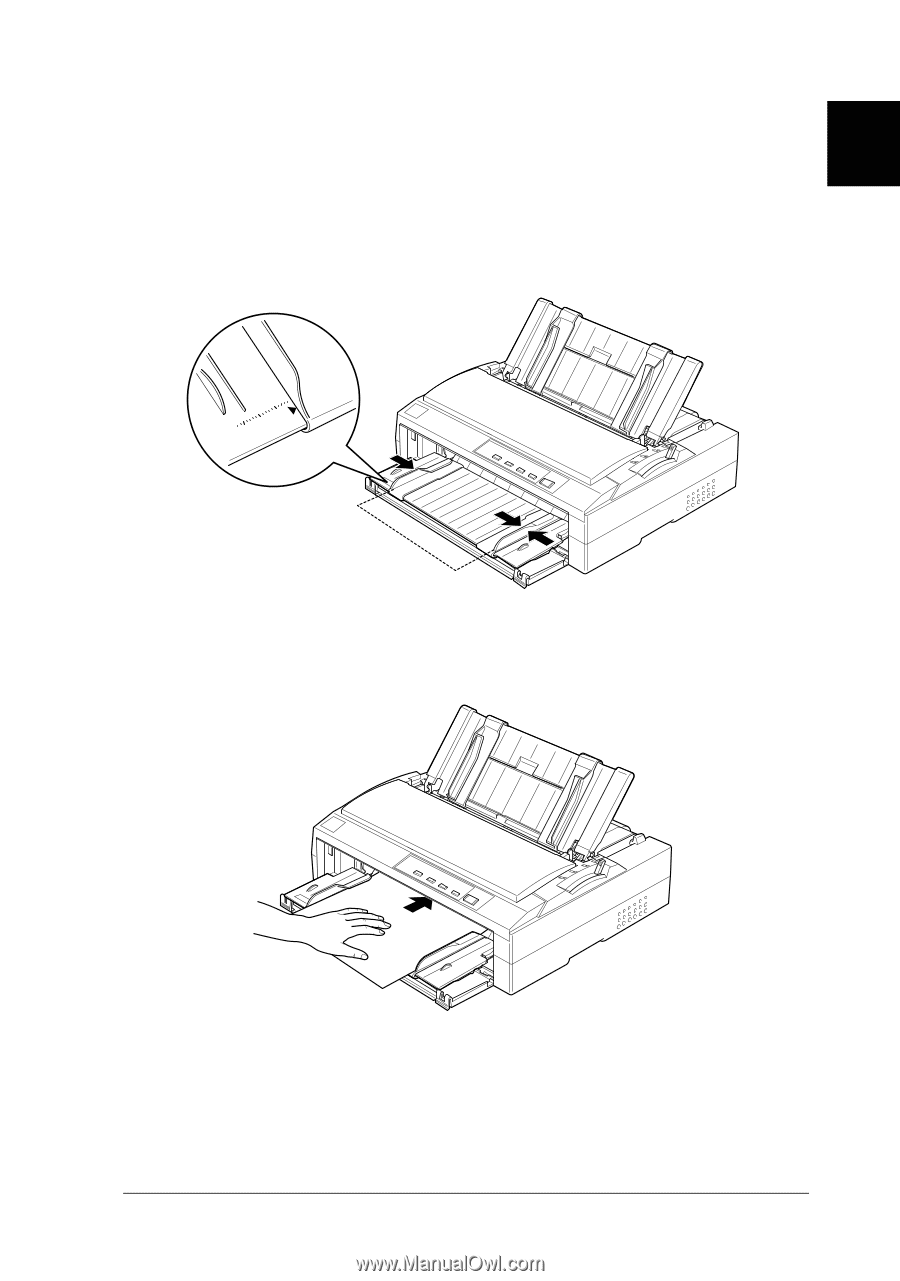
4.
Slide the left edge guide to the triangle mark on the front paper or front
sheet guide. Then adjust the right edge guide to match the width of
your paper.
Note:
You can slide the left edge guide to the left in 1/10-inch increments to
increase the left margin on your printout.
5.
Slide the paper printable side up between the edge guides until it
meets resistance. The printer loads the paper automatically.
front sheet guide
5
10
15
A
Enhancing Your Printer With Options
A-19