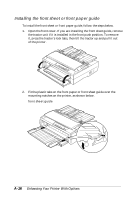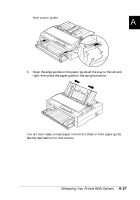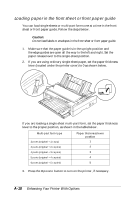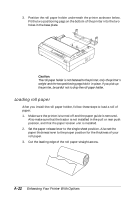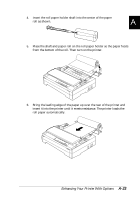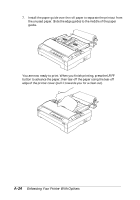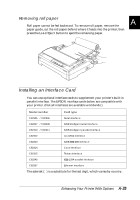Epson FX-880 User Manual - Page 167
Using the Roll Paper Holder
 |
View all Epson FX-880 manuals
Add to My Manuals
Save this manual to your list of manuals |
Page 167 highlights
front paper guide If the first line on your page appears too high or low, you can adjust its position using the micro adjust feature. See "Adjusting the Top-of-Form Position" on page 3-35. Using the Roll Paper Holder The optional roll paper holder allows you to use 8.5-inch roll paper like that used with telex machines. This provides an inexpensive alternative to using continuous paper for applications requiring variable paper lengths. Before you install and use the roll paper holder, you need to assemble it. Assembling the roll paper holder To assemble the roll paper holder, follow the steps below. 1. Fit the arc bearings into the stand as shown. A-20 Enhancing Your Printer With Options
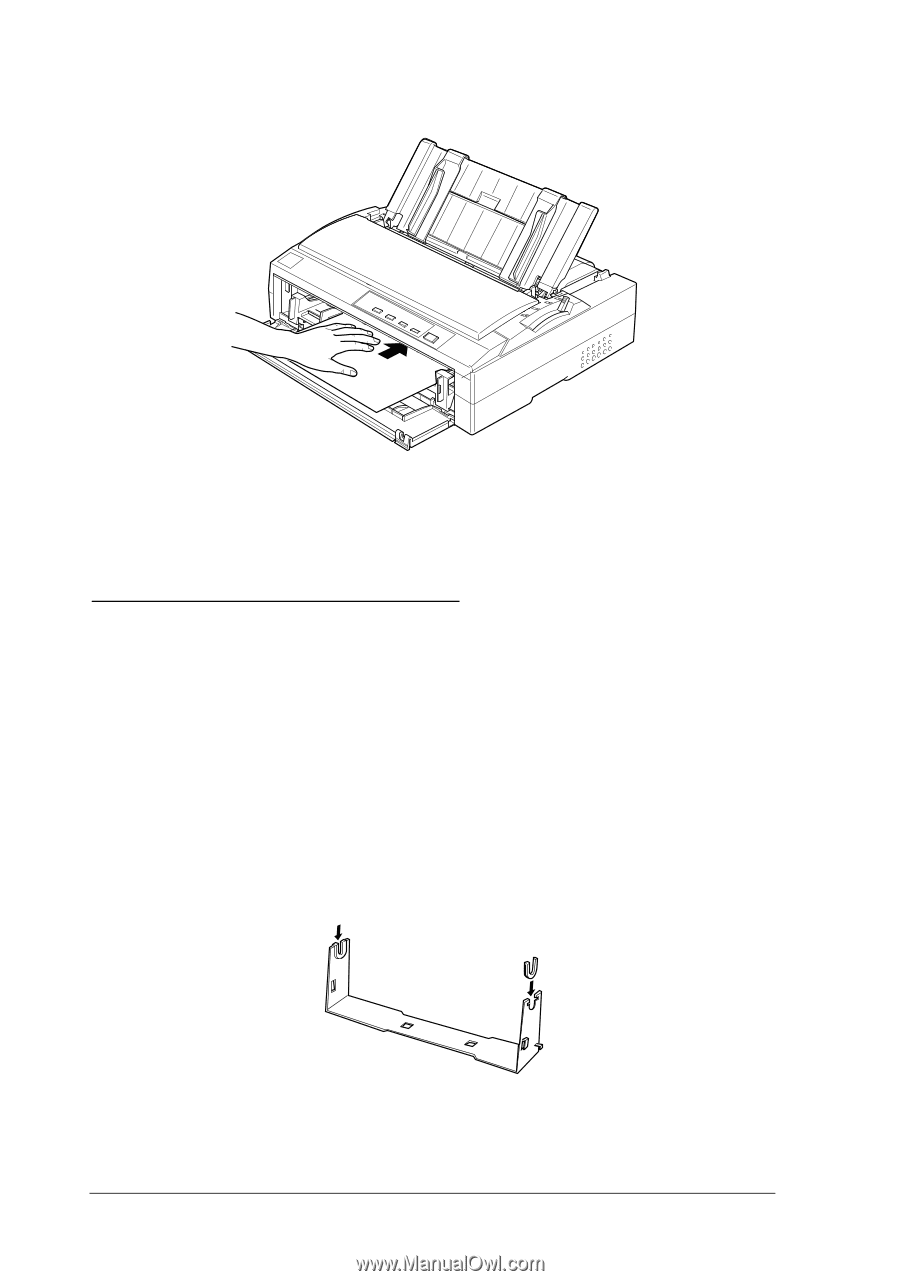
front paper guide
If the first line on your page appears too high or low, you can adjust its
position using the micro adjust feature. See “Adjusting the Top-of-Form
Position” on page 3-35.
Using the Roll Paper Holder
The optional roll paper holder allows you to use 8.5-inch roll paper like
that used with telex machines. This provides an inexpensive alternative to
using continuous paper for applications requiring variable paper lengths.
Before you install and use the roll paper holder, you need to assemble it.
Assembling the roll paper holder
To assemble the roll paper holder, follow the steps below.
1.
Fit the arc bearings into the stand as shown.
A-20
Enhancing Your Printer With Options