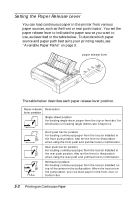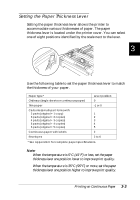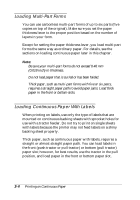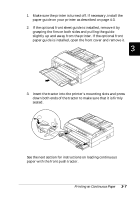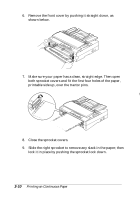Epson FX-880 User Manual - Page 68
Insert the tractor into the printer's mounting slots and press
 |
View all Epson FX-880 manuals
Add to My Manuals
Save this manual to your list of manuals |
Page 68 highlights
1. Make sure the printer is turned off. If necessary, install the paper guide on your printer as described on page 4-3. 2. If the optional front sheet guide is installed, remove it by grasping the fins on both sides and pulling the guide slightly up and away from the printer. If the optional front paper guide is installed, open the front cover and remove it. 3 3. Insert the tractor into the printer's mounting slots and press down both ends of the tractor to make sure that it is firmly seated. 2 1 See the next section for instructions on loading continuous paper with the front push tractor. Printing on Continuous Paper 3-7
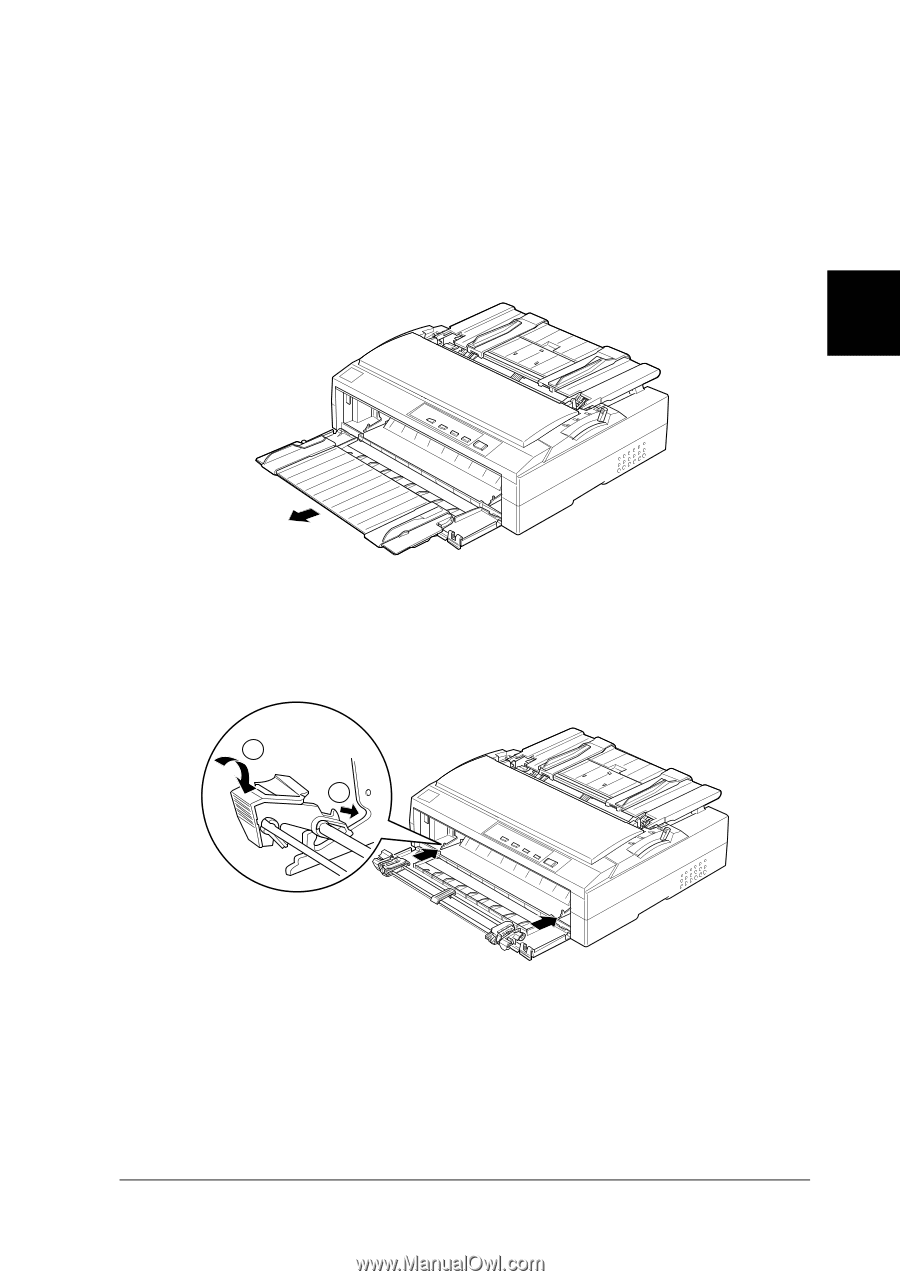
1.
Make sure the printer is turned off. If necessary, install the
paper guide on your printer as described on page 4-3.
2.
If the optional front sheet guide is installed, remove it by
grasping the fins on both sides and pulling the guide
slightly up and away from the printer. If the optional front
paper guide is installed, open the front cover and remove it.
3.
Insert the tractor into the printer’s mounting slots and press
down both ends of the tractor to make sure that it is firmly
seated.
See the next section for instructions on loading continuous
paper with the front push tractor.
2
1
3
Printing on Continuous Paper
3-7