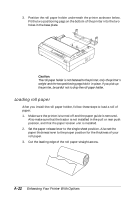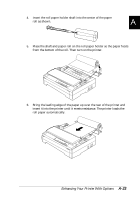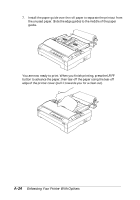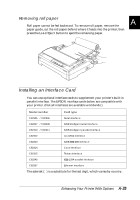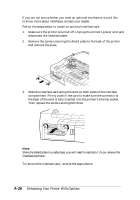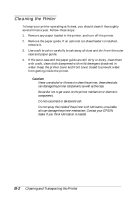Epson FX-880 User Manual - Page 172
Installing an Interface Card, Removing roll paper
 |
View all Epson FX-880 manuals
Add to My Manuals
Save this manual to your list of manuals |
Page 172 highlights
Removing roll paper Roll paper cannot be fed backward. To remove roll paper, remove the paper guide, cut the roll paper behind where it feeds into the printer; then press the Load/Eject button to eject the remaining paper. A Installing an Interface Card You can use optional interface cards to supplement your printer's built-in parallel interface. The EPSON interface cards below are compatible with your printer. (Not all interfaces are available worldwide.) Model number Card type C82305] / C82306] C82307] / C82308] Serial interface 32KB intelligent serial interface C82310] / C82311] 32KB intelligent parallel interface C82312] LocalTalk interface C82313] 32KB IEEE-488 interface C82314] Coax interface C82315] Twinax interface C82345] IEEE-1284 parallel interface C82357] Ethernet interface The asterisk (] ) is a substitute for the last digit, which varies by country. Enhancing Your Printer With Options A-25