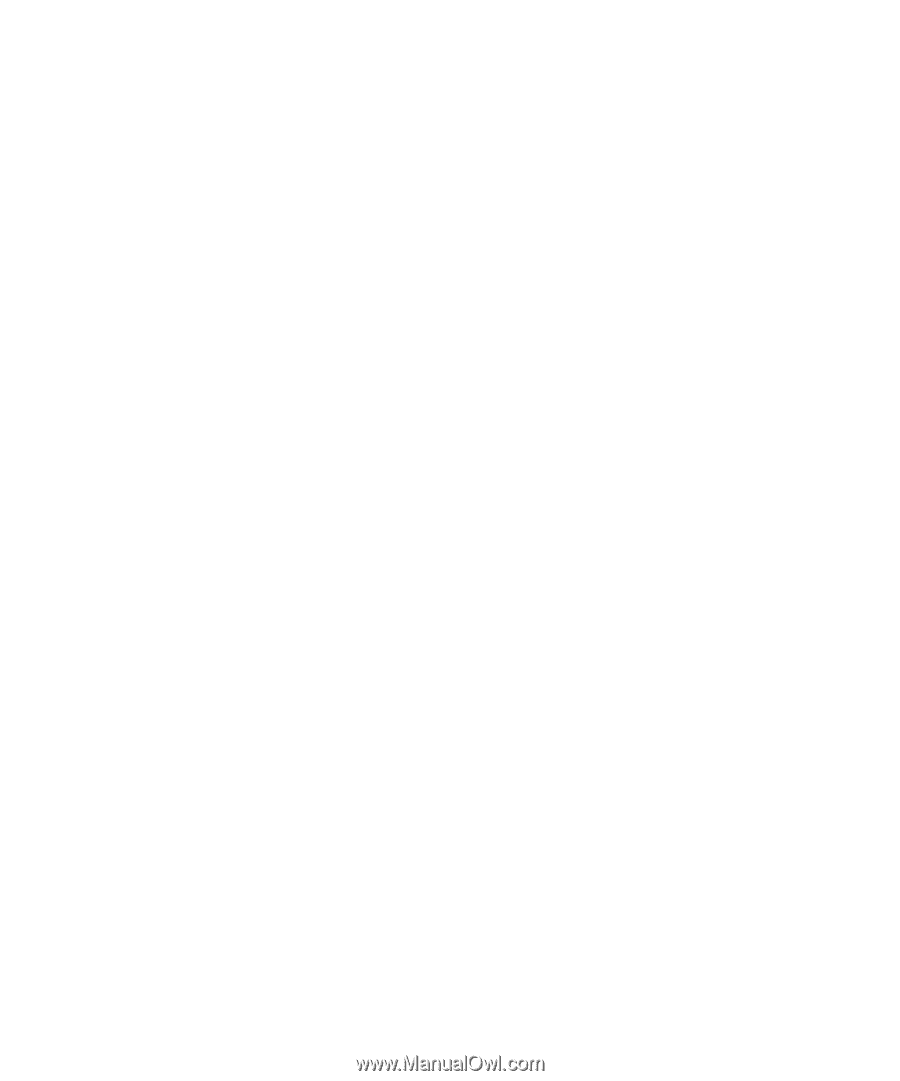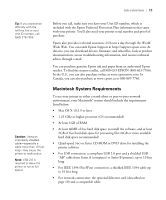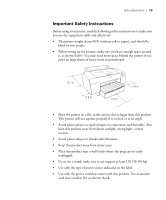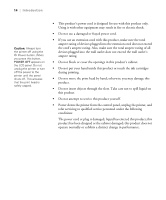Epson Stylus Pro 4800 Portrait Edition Printer Guide - Page 11
Macintosh System Requirements, Wide Web. You can reach Epson Support - series
 |
View all Epson Stylus Pro 4800 Portrait Edition manuals
Add to My Manuals
Save this manual to your list of manuals |
Page 11 highlights
Introduction | 11 Tip: If you experience difficulty with the toll-free line or your Unit ID number, call (562) 276-1305. Caution: Using an improperly shielded cable-especially a cable more than 10 feet long-may cause the printer to malfunction. Note: USB 2.0 is required to allow the printer to run at full speed. Before you call, make sure you have your Unit ID number, which is included with the Epson Preferred Protection Plan information that came with your printer. You'll also need your printer serial number and proof of purchase. Epson also provides technical assistance 24 hours a day through the World Wide Web. You can reach Epson Support at http://support.epson.com. At this site, you can download drivers, firmware, and other files, look at product documentation, access troubleshooting information, and receive technical advice through e-mail. You can purchase genuine Epson ink and paper from an authorized Epson reseller. To find the nearest reseller, call 800-GO-EPSON (800-463-7766). In the U.S., you can also purchase online at www.epsonstore.com. In Canada, you can also purchase at www.epson.ca or 800-807-7766. Macintosh System Requirements To use your printer in either a stand-alone or peer-to-peer network environment, your Macintosh® system should include the requirements listed below: • Mac OS X 10.3.9 or later • 1.25 GHz or higher processor (G5 recommended) • At least 1GB of RAM • At least 60MB of free hard disk space to install the software, and at least 2GB of free hard disk space for processing files (8GB or more available hard disk space recommended) • Quad-speed (4×) or faster CD-ROM or DVD drive for installing the printer software • For USB connection: a compliant USB 2.0 port and a shielded USB "AB" cable from Series A (computer) to Series B (printer), up to 10 feet long • For IEEE 1394 (FireWire) connection: a shielded IEEE 1394 cable up to 10 feet long • For network connection: the optional Ethernet card (described on page 10) and a compatible cable 11