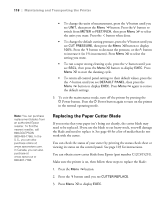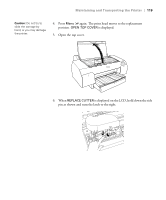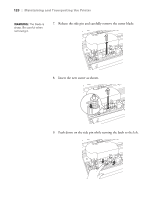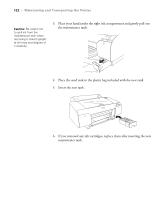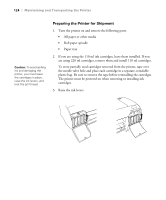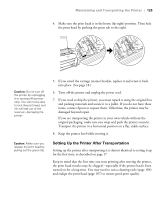Epson Stylus Pro 4800 Portrait Edition Printer Guide - Page 120
Release the side pin and carefully remove the cutter blade., Insert the new cutter as shown.
 |
View all Epson Stylus Pro 4800 Portrait Edition manuals
Add to My Manuals
Save this manual to your list of manuals |
Page 120 highlights
120 | Maintaining and Transporting the Printer WARNING: The blade is sharp. Be careful when removing it. 7. Release the side pin and carefully remove the cutter blade. 8. Insert the new cutter as shown. 9. Push down on the side pin while turning the latch to the left. 5-120

5-120
120
|
Maintaining and Transporting the Printer
7.
Release the side pin and carefully remove the cutter blade.
8.
Insert the new cutter as shown.
9.
Push down on the side pin while turning the latch to the left.
WARNING:
The blade is
sharp. Be careful when
removing it.