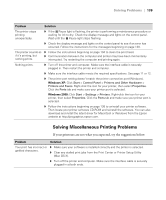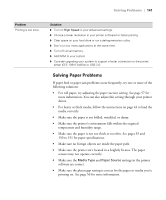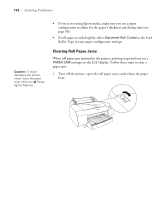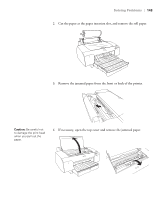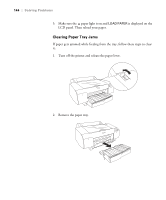Epson Stylus Pro 4800 Portrait Edition Printer Guide - Page 144
Clearing Paper Tray Jams, Turn off the printer and release the paper lever.
 |
View all Epson Stylus Pro 4800 Portrait Edition manuals
Add to My Manuals
Save this manual to your list of manuals |
Page 144 highlights
144 | Solving Problems 5. Make sure the paper light is on and LOAD PAPER is displayed on the LCD panel. Then reload your paper. Clearing Paper Tray Jams If paper gets jammed while feeding from the tray, follow these steps to clear it: 1. Turn off the printer and release the paper lever. 2. Remove the paper tray. 6-144

6-144
144
|
Solving Problems
5.
Make sure the
paper
light is on and
LOAD PAPER
is displayed on the
LCD panel. Then reload your paper.
Clearing Paper Tray Jams
If paper gets jammed while feeding from the tray, follow these steps to clear
it:
1.
Turn off the printer and release the paper lever.
2.
Remove the paper tray.