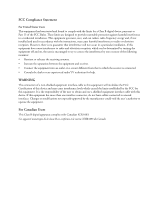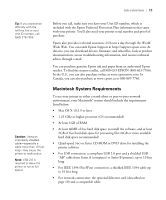Epson Stylus Pro 4800 Portrait Edition Printer Guide - Page 6
Printing with Epson Drivers for Macintosh, Adjusting the Platen Gap for Thick or Thin Paper .. 56
 |
View all Epson Stylus Pro 4800 Portrait Edition manuals
Add to My Manuals
Save this manual to your list of manuals |
Page 6 highlights
Contents | 6 Using Roll Paper 48 Roll Paper Guidelines 48 Loading the Paper onto the Spindle 49 Placing the Paper in the Printer 50 Removing Paper from the Spindle 54 Switching Between 2-Inch and 3-Inch Roll Paper 54 Cutting Paper Manually with the Built-in Cutter 55 Printing Trim Lines 56 Adjusting the Platen Gap for Thick or Thin Paper 56 Optimizing the Settings for Your Paper 57 Creating Paper Configurations 58 Selecting Paper Configurations 59 3 Printing with Epson Drivers for Macintosh Choosing Page Setup Options 62 Choosing Basic Print Options 65 Choosing Color Management and Paper Configuration Options . . . . . 69 Choosing Roll Paper Options 71 Borderless Printing 73 Creating a Custom Preset and Printing 74 Choosing Advanced Black and White Photo Settings 75 Monitoring Print Jobs 77 Checking Ink Levels and Maintenance Tank 78 4 Printing with Epson Drivers for Windows Choosing Basic Print Options 82 Choosing Paper and Layout Options 84 Choosing Cut Sheet Paper Options 85 Choosing Roll Paper Options 86 Borderless Printing 89 Choosing Layout Options 90 Choosing Advanced Print Options 91 Choosing Advanced Black and White Photo Settings 94 Managing Print Jobs 97 Using the Progress Meter 97 Setting Monitoring Preferences and Optimizing Print Speed . . . . . 98 -6