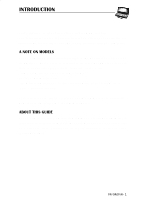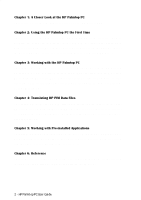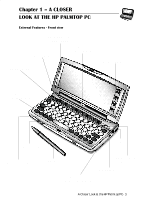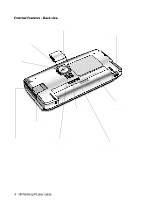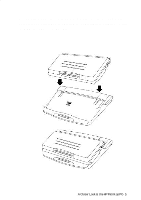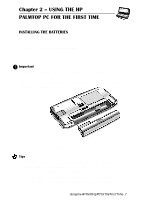HP 620Lx HP 620LX/660LX PalmTop - (English) User Guide - Page 12
Using the HP Palmtop PC the First Time - stylus
 |
View all HP 620Lx manuals
Add to My Manuals
Save this manual to your list of manuals |
Page 12 highlights
Chapter 1: A Closer Look at the HP Palmtop PC This chapter describes the physical features of the HP Palmtop PC. Chapter 2: Using the HP Palmtop PC the First Time This chapter describes how to start the HP Palmtop PC for the first time, how to calibrate the touch screen with the stylus, and how to establish the partnership between your palmtop PC and your desktop computer using the Synch Cable or the Docking Cradle. It also covers installing batteries and using AC power. Chapter 3: Working with the HP Palmtop PC This chapter describes the common features of Windows CE and the HP Palmtop PC that you need to get started quickly and to make the transition from desktop PC to palmtop PC easier. The chapter also includes tips on how you can take advantage of the portability of your palmtop PC along with the power and storage of your desktop PC. Chapter 4: Translating HP PIM Data Files This chapter describes the HP PIM translation utility, which enables users of the HP 100LX/200LX palmtop PCs and HP OmniGo 100/120 organizers to transfer their Appointment Book and Phone Book data to Windows CE Information Manager applications. Chapter 5: Working with Pre-installed Applications This chapter gives you instructions on the use of Windows CE applications to keep appointments, manage phone book data and tasks, perform word processing and spreadsheet tasks, dial up to the Internet, etc. Chapter 6: Reference This chapter includes tips on how to take care of your palmtop PC, troubleshooing information, and warranty, support, and service information. 2 - HP Palmtop PC User Guide