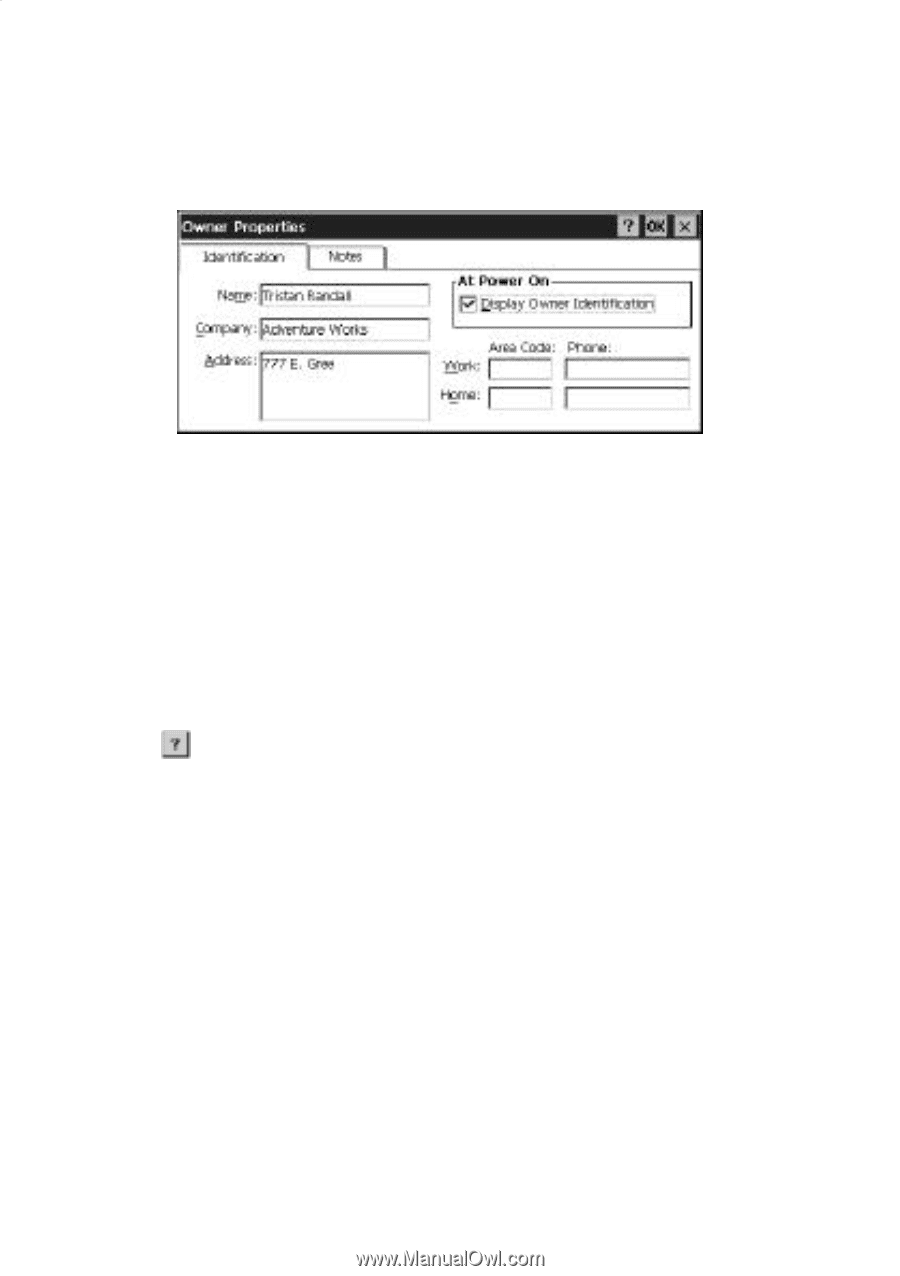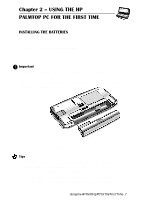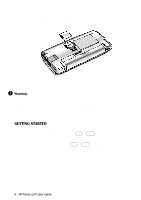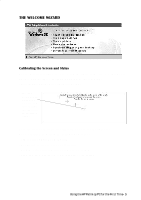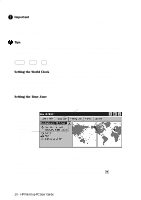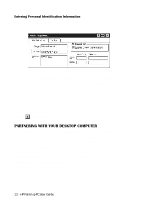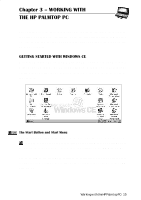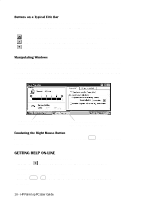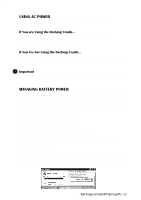HP 620Lx HP 620LX/660LX PalmTop - (English) User Guide - Page 22
Partnering With Your Desktop Computer - windows ce
 |
View all HP 620Lx manuals
Add to My Manuals
Save this manual to your list of manuals |
Page 22 highlights
Entering Personal Identification Information The last step in the Welcome Wizard is entering your name, address, and other personal information. See the section "Changing Owner Information" on page 25 for information on adding a password and notes about where to return your HP Palmtop PC if it is found. Set up is now complete. You can learn more about Windows CE in the User's Guide or online Help. To access Help: Tab Help on the Start menu Tap the button in the upper right corner of a program window PARTNERING WITH YOUR DESKTOP COMPUTER One of the most useful features of the HP Palmtop PC is the ease of connecting it to your desktop PC and transferring data back and forth between the two. You can also use your desktop PC to back up data from your HP Palmtop PC. In order for your desktop PC to communicate with the HP Palmtop PC, you must do two things: • install Microsoft Windows CE Services 2.0 software that comes with the HP Palmtop PC on the desktop computer • establish a physical connection between the two computers 12 - HP Palmtop PC User Guide