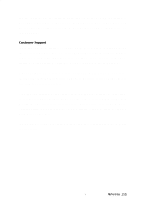HP 620Lx HP 620LX/660LX PalmTop - (English) User Guide - Page 167
Index
 |
View all HP 620Lx manuals
Add to My Manuals
Save this manual to your list of manuals |
Page 167 highlights
INDEX 3 3-D 81 A AC adapter 7, 17, 18, 19, 30, 143, 144 port 3, 7, 17 power 2, 17, 18, 19, 113 ActiveSync 1, 32, 33 Among Windows CE devices 27 Appointments 42, 58, 131 Arithmetic operators 80 creating a fax deleting recipients and documents Dialing Location Frequently Asked Questions receiving sending bFIND Global Find Utility application search select Search Locations start Brightness & contrast, adjusting Buttons 102 105 104, 107, 108 104, 105 104 103 51 130 131 130 21 16 B Background, changing 21 Backup Back Up Data button 34 Back-Up Battery Compartment 4 Back-Up Battery 4 Backup Now/Transferring 28, 36 Backup/Transferring 28, 34, 35, 36, 37, 38, 153 battery, coin cell 7, 153 data to a PC Card 37 HP Data Backup 34, 35, 110 Battery Back-Up 4 coin cell 7, 153 compartment 4 drain battery 30 installing the batteries 7 minimize data loss 18 rechargeable Lithium-Ion battery pack 7 recharging Batteries 18 Release Catch 4 bFAX Pro adding recipients and documents 105 application 50 C Cache 126, 127, 132 Calculator Pop-Up view 137 Standard view 136 Calendar 6-month Calendar 55 Adding, changing a full-day event 56, 57 Adding, deleting an appointment 56, 57 Change the time duration of an appointment 57 Month-at-a-Glance Plus 54 Moving an appointment to a different day or time 57 New All Day Event 56 Printing 26 Viewing your calendar 53-57, 63 Calibrating the Screen and Stylus 9 Cells 75, 77-79, 141 Compact Flash Memory Card Drawer 3 CompactFlash Card 21, 31, 39, 151, 153 Comparison operators 80 Connection between palmtop and desktop PC 12 Contacts change contact information 60 copy, delete and modify contact card 61 HP Palmtop PC User GIuniddeex- 157