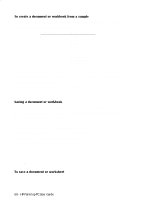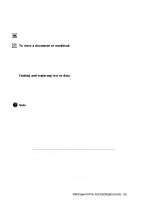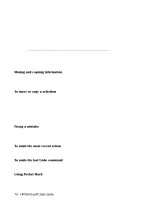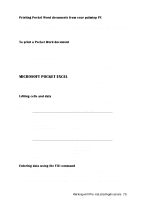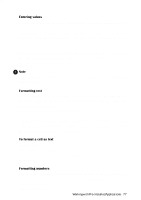HP 620Lx HP 620LX/660LX PalmTop - (English) User Guide - Page 83
Using Outline view, To switch to Outline view, Working with headings and body text
 |
View all HP 620Lx manuals
Add to My Manuals
Save this manual to your list of manuals |
Page 83 highlights
4. Begin entering your information and save your finished file. Using Outline view Outline view is a handy way to take notes, organize a document, or view portions of long documents on your palmtop PC. Outline view makes it easy to restructure your document by promoting, demoting, or moving headings and paragraphs with the tap of a button. ! Note The indentations and symbols in Outline view do not appear in Normal view. To switch to Outline view On the View menu, tap Outline. Working with headings and body text Outline view provides nine heading levels and one body text level. The formats for these levels correspond to heading styles in Microsoft Word. You can display all of the text in the document or only headings, without any body text. WorkingwithHPrPe-aIlnmstaolplePdCAUpspelircaGtuiiodnes- 73