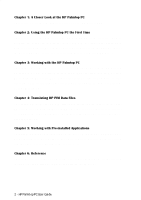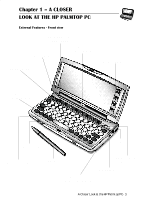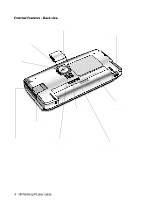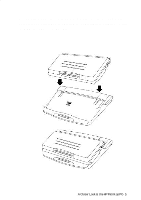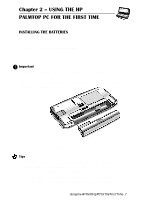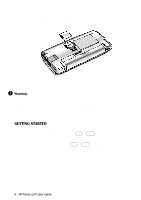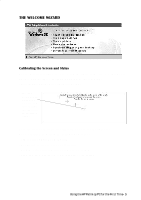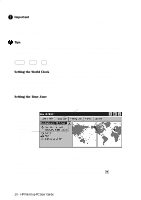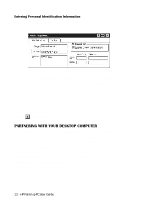HP 620Lx HP 620LX/660LX PalmTop - (English) User Guide - Page 17
Using The Hp, Palmtop Pc For The First Time
 |
View all HP 620Lx manuals
Add to My Manuals
Save this manual to your list of manuals |
Page 17 highlights
Chapter 2 - USING THE HP PALMTOP PC FOR THE FIRST TIME INSTALLING THE BATTERIES The HP Palmtop PC requires two types of batteries to operate as a portable unit: • Rechargeable Lithium-Ion main battery pack • 1 CR2032 3-volt coin cell backup battery To install the batteries: ! Important Install the main battery pack before installing the backup battery. 1. First, install the Lithium-Ion main battery pack by sliding the battery pack into the battery compartment and snap it in place. 2. Charge the Lithium-Ion main battery pack by connecting the AC adapter to a power source and to the AC adapter port on the palmtop PC. Tips • The orange LED Multifunction Record Key light on top of the palmtop PC indicates that the main battery pack is being charged. • You can use the palmtop PC while charging. • The LED light turns green when the battery pack is fully charged, 5 hours. • Do not press the LED Multifunction Record Key before completing the Welcome Wizard. Using theHP PalHmPtoPpaPlmCtfooprPthCeUFsiresrtGTuiimdee- 7