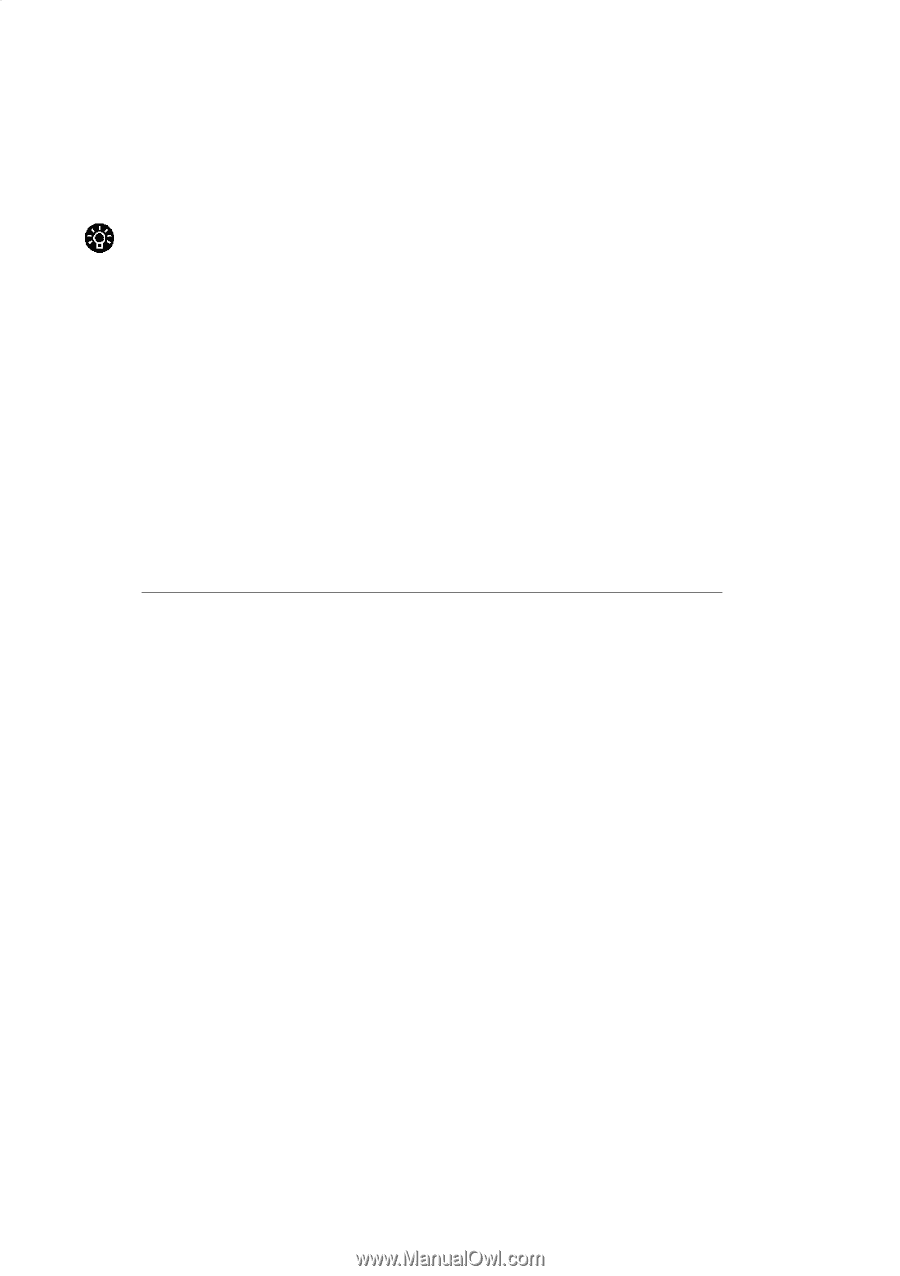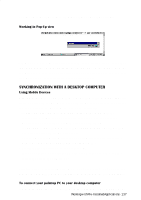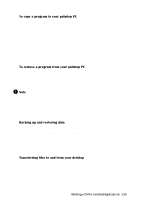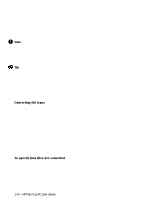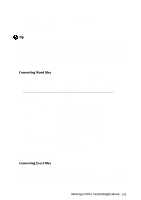HP 620Lx HP 620LX/660LX PalmTop - (English) User Guide - Page 151
Converting Word files, Converting Excel files - color palmtop
 |
View all HP 620Lx manuals
Add to My Manuals
Save this manual to your list of manuals |
Page 151 highlights
the dialog box. To change the default, click Edit, and then select another file extension. 4. When finished, click OK. Tip You can use your palmtop PC to transport files from one desktop computer to another. On the General tab of the File Conversion Properties dialog box, clear the Enable File Conversion check box to transfer a file to your palmtop PC without converting it. Then transfer the file to another desktop computer that is running Mobile Devices. Converting Word files During conversion, most document attributes are retained and appear just as they would on your computer. Some formatting, however, may be removed or changed. This attribute Fonts, font sizes, and font coloring Paragraph formatting OLE objects Tables Columns, table of contents, index, fields, and numbering Headers, footers, footnotes, annotations, revisions, style sheets, borders, and shading Converts this way Matched to the closest available palmtop PC font and shade of gray. Tabs, alignment, bullets, numbering, and indentation are displayed. Paragraph spacing is not supported. Objects embedded in a file are converted to pictures; object data and objects not stored in the file are removed. Cells are displayed as text separated by tabs. Text is displayed but some formatting may be lost. These items are removed. Converting Excel files During conversion to Pocket Excel, many document attributes are retained and appear just as they would on your desktop computer. There are some attributes, however, that will be changed or removed for efficiency. The following table describes how data is affected. WorkingwitHhPrPea-lInmstoapllePdCAUpspelircGatuiiodnes- 141