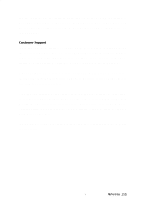HP 620Lx HP 620LX/660LX PalmTop - (English) User Guide - Page 169
HP Palmtop PC User Guide - 159, Index
 |
View all HP 620Lx manuals
Add to My Manuals
Save this manual to your list of manuals |
Page 169 highlights
I Inbox connect 113, 137 copy, move & retrieve messages 117, 121 delete messages 120 disconnect from a service 114 mail service connection 113 reading, replying and forwarding messages 118 refresh 114, 119, 124 send a new message 119 set or change options 116 viewing the message list 115 working online 114 Information Manager 2, 14, 31, 49, 51, 52 Infrared 4, 27, 32, 33 Internet Connection Internet Service Provider 50, 110, 129, 142 Internet Mail 148 manual dialing 147 www access 148 connecting to an ISP 104, 110, 111, 122, 123 Internet Explorer browse stored Web pages 126 change security options 129 change the cache size 126 copy, save, edit Web information 125 enable custom viewing 128 go to an address 123 open a page in another window 124 search for an Internet site 124 set a home or search page 127 set up AutoDial 122 specify a proxy server 129 store Web pages 126 Web page viewing options 125, 128 L LED Multifunction Record Key 3, 7 Lithium-Ion Main Battery Pack 4 M Mail 111, 148 Main Batteries 17 Main Battery Compartment 4 Managing Battery Power 17, 150 Mapping adding 46 changing 46 deleting 47 names 45 field names 44 Messages 114, 117, 118, 120, 131 Microphone 3 Microsoft Exchange update for Windows®95 13 Microsoft Pocket Excel 49, 66, 75 (see Excel) Microsoft Pocket Internet Explorer 50, 122 (see Internet Explorer) Microsoft Pocket PowerPoint 49, 84 (see PowerPoint) Microsoft Pocket Word 49, 66, 102, 106 (see Word) Microsoft Schedule+ 7.0a 13, 41 Microsoft Voice Recorder 50, 101 (see Voice Recorder) Microsoft WindowsTM 95 1 Mobile Devices 24-28, 31-35, 41, 51, 52, 71, 72, 84, 86, 99, 100, 121, 122, 137-141, 150 Modem 1, 30, 103, 109 K Keyboard N Network Connection 22 Number Lock Key 32, 33 3 HP Palmtop PC User GIuniddeex- 159