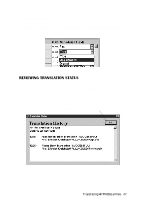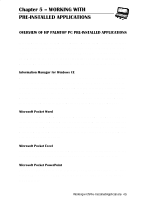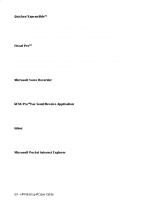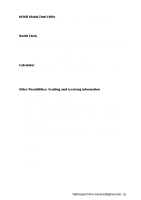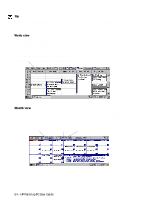HP 620Lx HP 620LX/660LX PalmTop - (English) User Guide - Page 60
Quicken, ExpensAble, Fiscal Pro, Microsoft Voice Recorder, bFAX Pro, Fax Send/Receive Application, - palmtop pc specifications
 |
View all HP 620Lx manuals
Add to My Manuals
Save this manual to your list of manuals |
Page 60 highlights
Quicken®ExpensAbleTM Completing an expense report is easier, more convenient and more cost-effective with Quicken ExpensAble for Windows CE (QE/CE) from On the Go Software. QE/CE replicates the look and feel of its award-winning desktop companion, Quicken ExpensAble (QE) in a fully featured expense reporting application. Fiscal ProTM Fiscal Pro is a financial application software designed specifically for real estate, retailing and business professionals who need to use their palmtop PCs to make financial decisions quickly and accurately. Fiscal Pro employs a "form filling" metaphor to provide you with a rich problem solving environment that is unparalleled in its ease of use, power and flexibility. Microsoft Voice Recorder Record voice memos and notes to yourself without having to contend with paper and pen. The Voice Recorder allows you to record messages to yourself quickly and conveniently. bFAX ProTMFax Send/Receive Application Send, receive and manage faxes quickly and conveniently. Attach Pocket Word documents (pwd), plain text files (txt), received-faxes (tif), bitmap images (bmp), even your own handwritten notes to your faxes. Inbox Send and receive Internet mail, and send faxes. If you have an account with an Internet Service Provider (ISP), you can use Inbox to send and receive messages via a dial-up connection using a PC card modem. Microsoft Pocket Internet Explorer Find information on the Internet. The Pocket Internet Explorer toolbar makes it easy to enter an address, return to your start page, and store favorite addresses in a folder. 50 - HP Palmtop PC User Guide