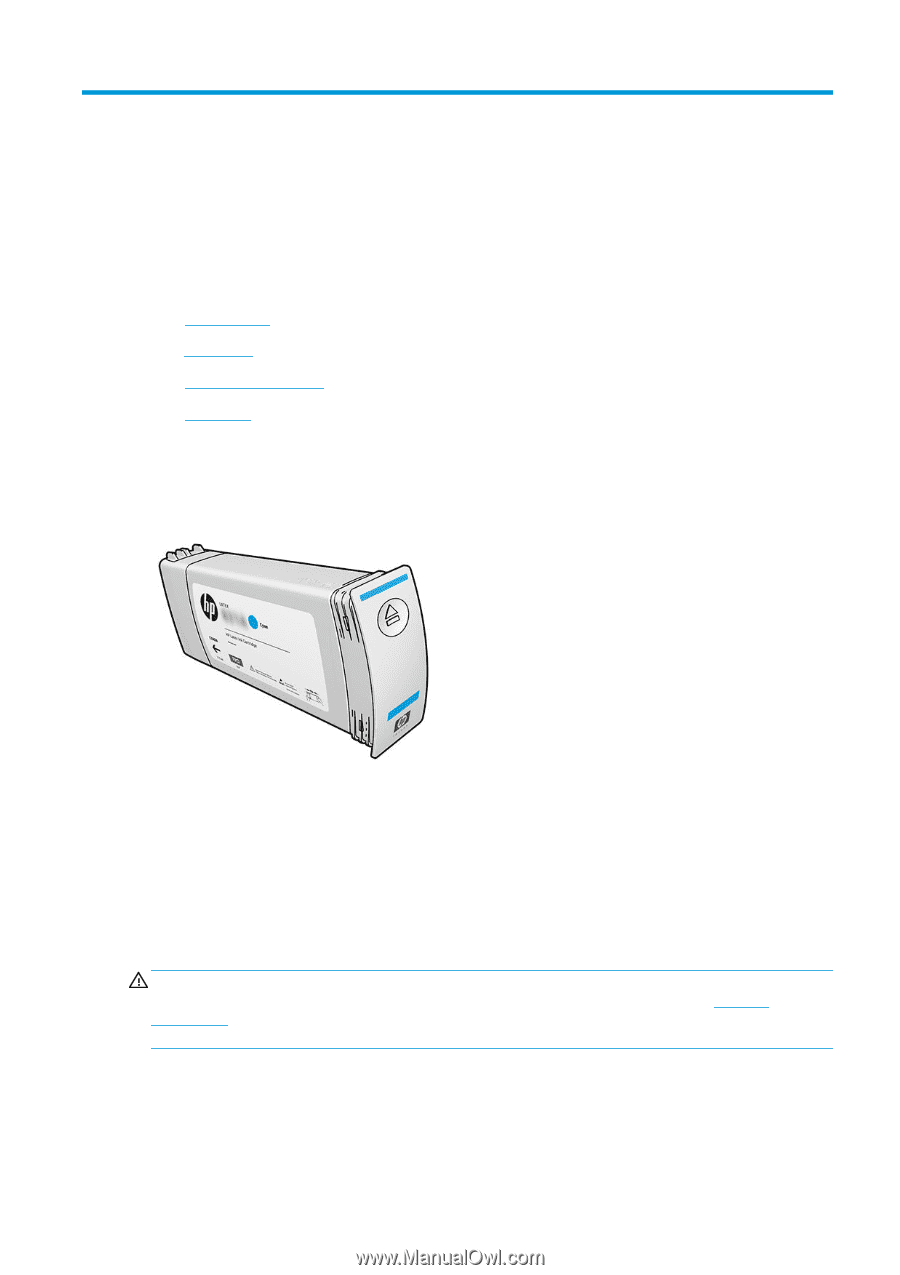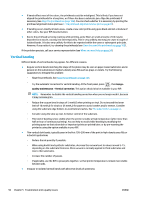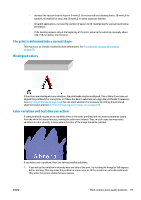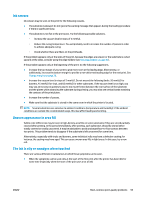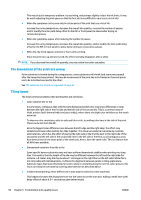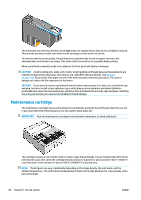HP Latex 110 Users Guide - Page 103
The ink system, Ink cartridges, Printheads
 |
View all HP Latex 110 manuals
Add to My Manuals
Save this manual to your list of manuals |
Page 103 highlights
6 The ink system ● Ink cartridges ● Printheads ● Maintenance cartridge ● Safe mode Ink cartridges The printer's seven ink cartridges provide magenta, light magenta, black, yellow, light cyan, cyan, and optimizer ink to the printheads. Each cartridge has a capacity of 400 ml. Ink cartridges require no maintenance or cleaning, but must be shaken before installation. High-quality printing results continue even when the ink levels are getting low. HP Latex Optimizer enables high quality at high speed. HP Latex Optimizer consists of positively-charged (cationic) polymers suspended in a colorless, water-based ink vehicle. It reacts with the ink pigments, which are negatively-charged (anionic), to immobilize them rapidly on the print surface. This produces sharp text and image detail by suppressing feathering and color bleed especially at high productivity levels. HP Latex Optimizer also enables the drying and curing process of the HP Latex inks to operate at lower temperatures and to be more energy-efficient, which has the additional benefits of allowing wide substrate support and reduced power consumption. CAUTION: Avoid touching pins, leads, and circuitry when handling ink cartridges because these elements are sensitive to electrostatic discharge. Such devices are called ESD-sensitive devices. See Glossary on page 149. Electrostatic discharges are one of the main hazards to electronics products. This type of damage can reduce the life expectancy of the device. Printheads The printheads deposit ink on the substrate. Each printhead, except the optimizer printhead, is connected to two ink cartridges. ENWW Ink cartridges 97