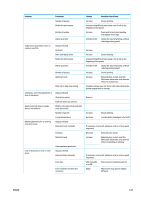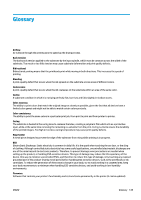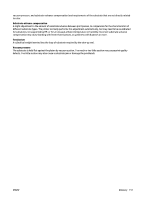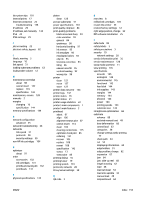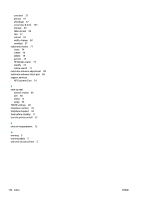HP Latex 110 Users Guide - Page 158
Customer Self Repair, Embedded Web Server
 |
View all HP Latex 110 manuals
Add to My Manuals
Save this manual to your list of manuals |
Page 158 highlights
Index A access control 19 accessories order 132 accounting 22 acoustic specifications 145 alerts by email 22 altitude 11 application hangs up 135 audio alerts on/off 12 B bow deformation 68 brightness of front panel 12 bypass job start safety 62 C calibration color 80 cannot load substrate 63 carriage rod clean and lubricate 122 caution 5 color calibration 80 color profiles 82 communication problems 135 components of printer 7 connect the printer connection method 24 general 24 connect to the Internet 25 curve deformation 68 Customer Care 34 Customer Involvement Program 20 Customer Self Repair 35 D date and time 11 DHCP not available 134 DHCP settings 28 DNS settings 29 documentation 2 E ecological specifications 145 edge holders 51 edge position, change 62 email alerts 22 Embedded Web Server 17 access 19 cannot access 134 ink system status 21 language 19 encoder strip clean 124 environmental specifications 145 F faster printing 79 file system check 15 firmware update 129 front panel 9 language 10 front view 7 front-panel error codes 137 front-panel options adjust substrate advance 77, 90 adjustments 77 allow EWS 134 audio alert 12 auto printhead alignment 106 clean printheads 106 connectivity wizard 25, 136 curing standby duration 11 date and time options 11 enable narrow substrate 46, 49 extra bottom margin 16, 67 extra top margin 16, 67 file system check 15 firmware updates 130 internal prints 17 language 11 load 46 load roll 46 manual printhead alignment 106 modify configuration 134 network information 134 print connectivity config. 136 print usage report 17 printer logs 142 replace ink cartridges 102 replace PH cleaning kit 119 replace printheads 108 reset EWS password 20 restore factory settings 12 select altitude 11 select display contrast 12 sleep mode wait time 10, 11 speaker volume 12 substrate advance calib 89 take-up reel 55, 61 unit selection 12 unload 54 unload substrate 54 vertical correction 92 view printer information 34 functional specifications 143 G graininess 90 H hard disk specification 144 HP Customer Care 34 I ICC profiles 82 ink cartridge about 97 cannot insert 105 maintenance 101 non-HP 104 ordering 131 refill 104 replace 101 specification 143 status 12 ink system status 21 152 Index ENWW