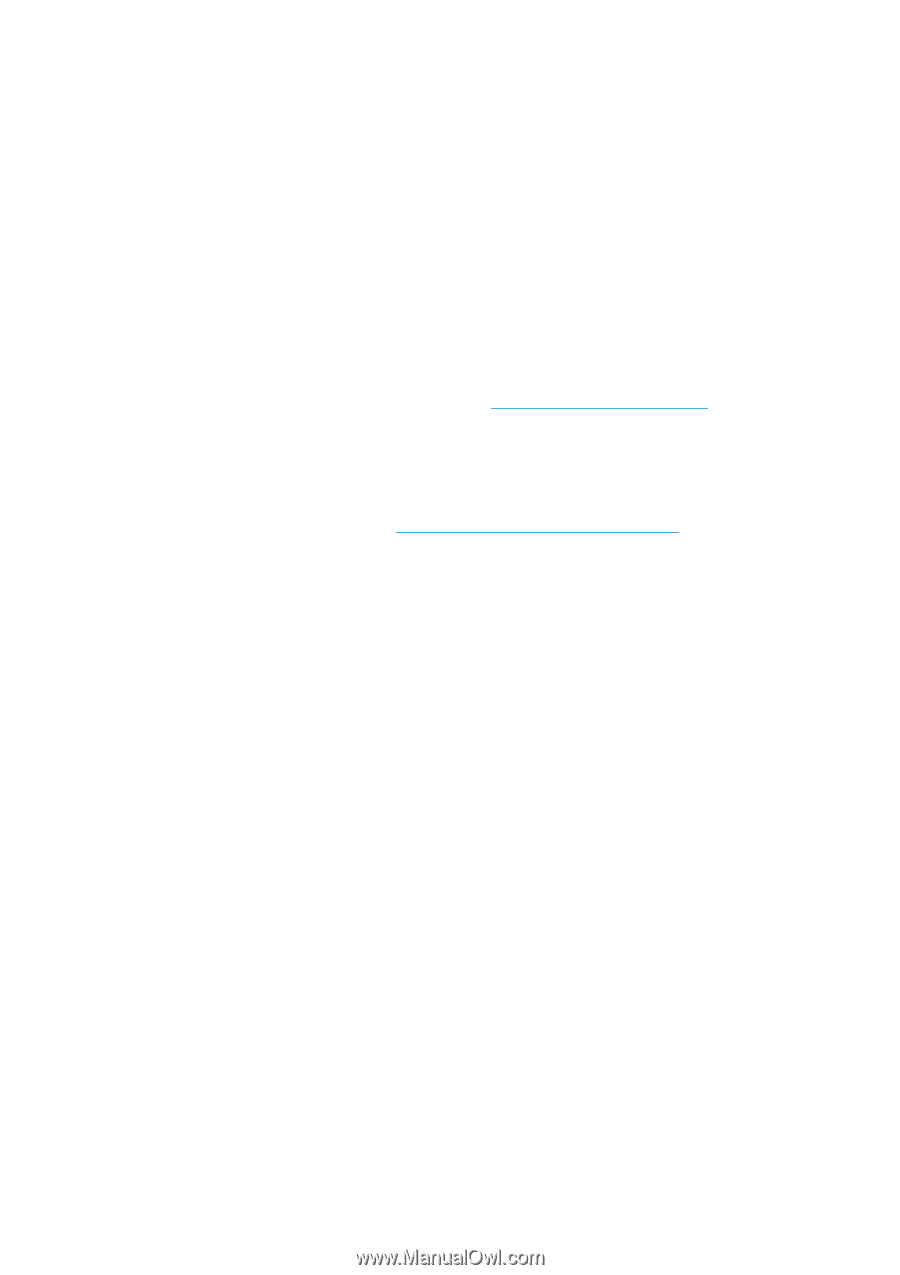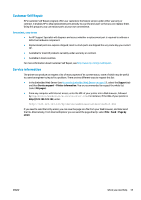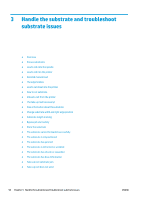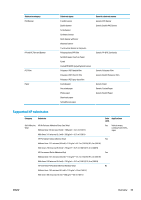HP Latex 110 Users Guide - Page 41
Customer Self Repair, Service information, Convenient, easy to use
 |
View all HP Latex 110 manuals
Add to My Manuals
Save this manual to your list of manuals |
Page 41 highlights
Customer Self Repair HP's Customer Self Repair program offers our customers the fastest service under either warranty or contract. It enables HP to ship replacement parts directly to you (the end user) so that you can replace them. Using this program, you can replace parts at your own convenience. Convenient, easy to use ● An HP Support Specialist will diagnose and assess whether a replacement part is required to address a defective hardware component. ● Replacement parts are express-shipped; most in-stock parts are shipped the very same day you contact HP. ● Available for most HP products currently under warranty or contract. ● Available in most countries. For more information about Customer Self Repair, see http://www.hp.com/go/selfrepair/. Service information The printer can produce on request a list of many aspects of its current status, some of which may be useful to a service engineer trying to fix a problem. There are two different ways to request this list: ● In the Embedded Web Server (see Access the Embedded Web Server on page 19), select the Support tab and then Service support > Printer information. You are recommended to request the whole list (select All pages). ● From any computer with Internet access, enter the URL of your printer into a Web browser, followed by /hp/device/webAccess/allServicePlot.htm. For instance, if the URL of your printer is http://123.123.123.123, enter: http://123.123.123.123/hp/device/webAccess/allServicePlot.htm If you need to send the list by email, you can save the page as a file from your Web browser, and later send the file. Alternatively, from Internet Explorer you can send the page directly: select File > Send > Page by email. ENWW When you need help 35