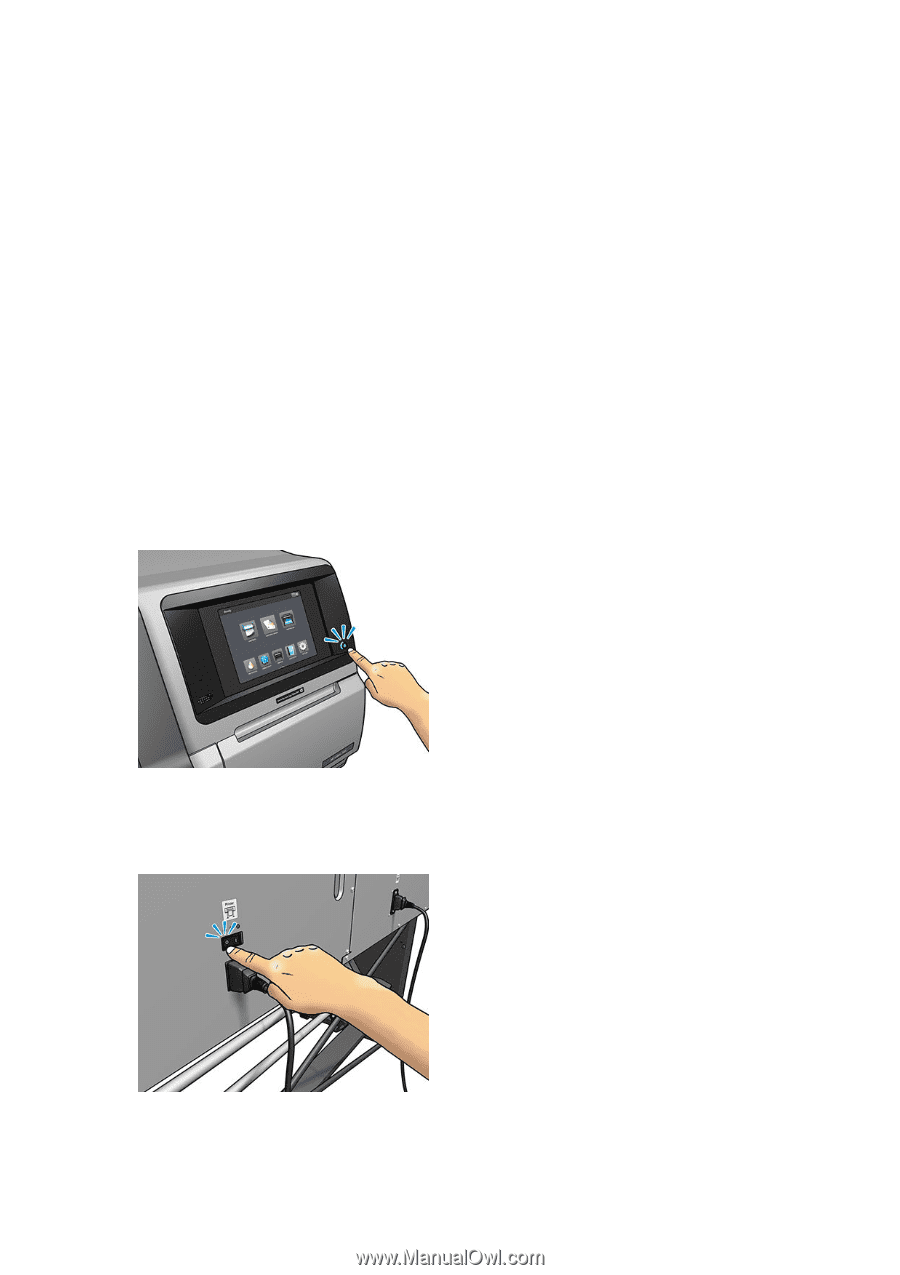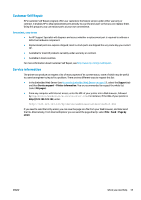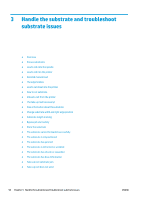HP Latex 110 Users Guide - Page 38
Turn the printer on and off, Embedded Web Server, HTTP TCP port 80
 |
View all HP Latex 110 manuals
Add to My Manuals
Save this manual to your list of manuals |
Page 38 highlights
◦ Embedded Web Server, HTTP (TCP port 80) ◦ Embedded Web Server, HTTPS (TCP port 443) ● Printing ◦ Raw IP printing (HP-proprietary TCP ports 9100, 9101, 9102) ● Security ◦ SNMP v3 ◦ SSL/TLS ◦ Firewall Turn the printer on and off To turn on the printer, ensure that the power switch at the rear of the printer is turned on, then press the power button beside the front panel. You can leave the printer on without wasting energy. Leaving it on improves response time. When the printer has not been used for a certain period of time, it saves power by going into sleep mode. Pressing the power button returns it to active mode, and it can resume printing immediately. To tun off the printer, the normal and recommended method is to press the power button. When you turn off the printer this way, the printheads are automatically stored with the maintenance cartridge, which prevents them from drying out. However, if you plan to leave the printer turned off for a long period of time, you are recommended to turn it off using the power button, and then also turn off the power switch at the rear. To turn it back on later, use the power switch at the rear. If the printer does not start automatically, press the power button. 32 Chapter 1 Introduction ENWW