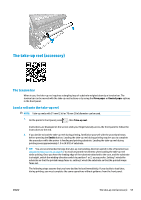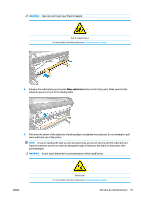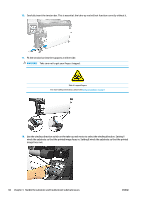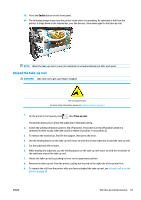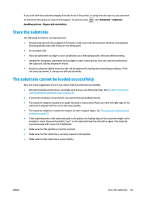HP Latex 110 Users Guide - Page 66
winds the substrate so that the printed, image faces out.
 |
View all HP Latex 110 manuals
Add to My Manuals
Save this manual to your list of manuals |
Page 66 highlights
16. Carefully insert the tension bar. This is essential: the take-up reel will not function correctly without it. 17. Fit the tension bar into the supports at either side. WARNING! Take care not to get your fingers trapped. Risk of trapped fingers For more safety information, please see Safety precautions on page 3 18. Use the winding-direction switch on the take-up reel motor to select the winding direction. Setting 1 winds the substrate so that the printed image faces in. Setting 2 winds the substrate so that the printed image faces out. 60 Chapter 3 Handle the substrate and troubleshoot substrate issues ENWW
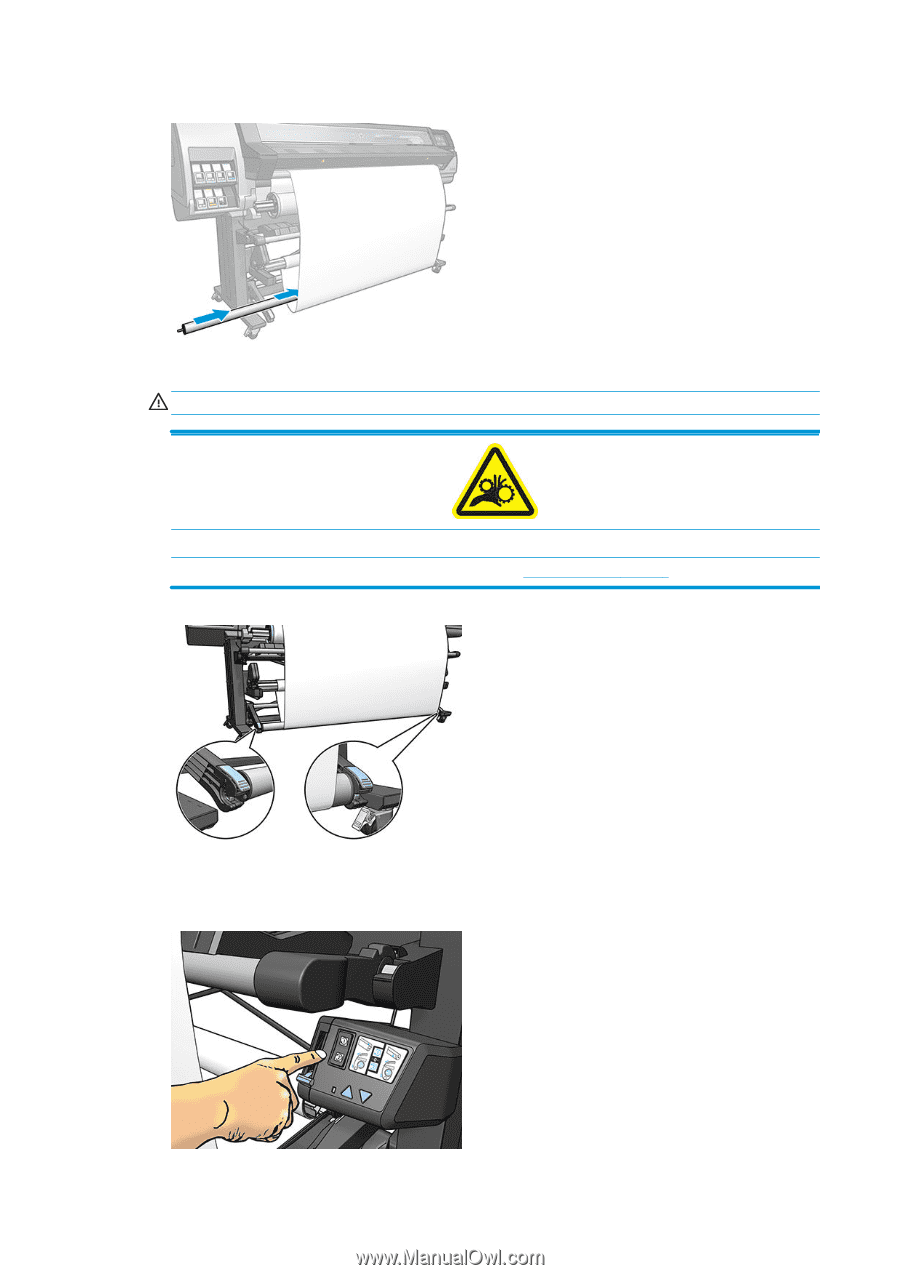
16.
Carefully insert the tension bar. This is essential: the take-up reel will not function correctly without it.
17.
Fit the tension bar into the supports at either side.
WARNING!
Take care not to get your fingers trapped.
Risk of trapped fingers
For more safety information, please see
Safety precautions
on page
3
18.
Use the winding-direction switch on the take-up reel motor to select the winding direction. Setting
1
winds the substrate so that the printed image faces in. Setting
2
winds the substrate so that the printed
image faces out.
60
Chapter 3
Handle the substrate and troubleshoot substrate issues
ENWW