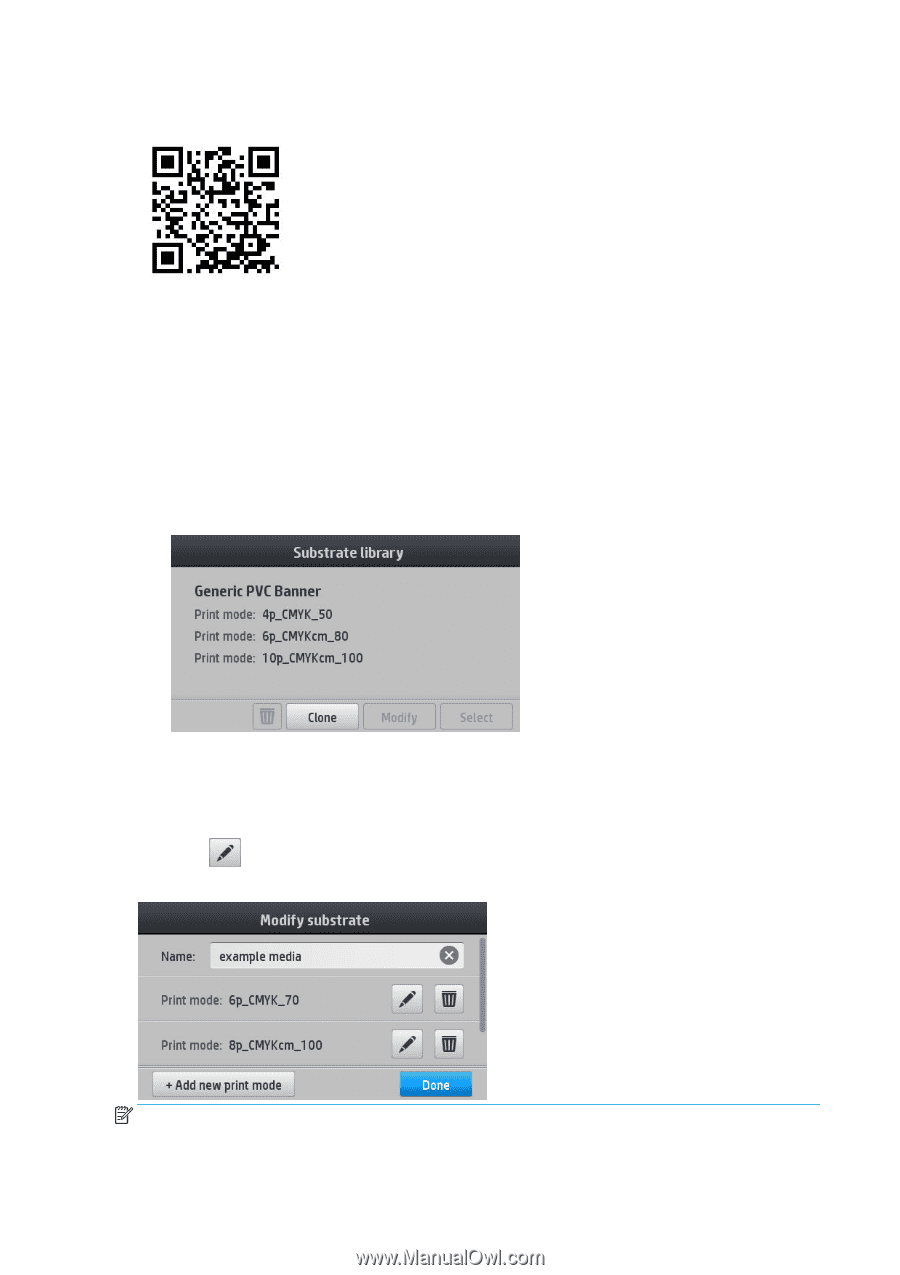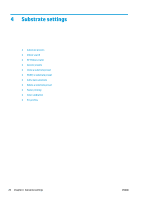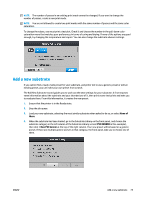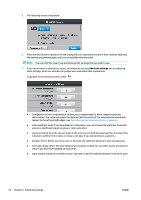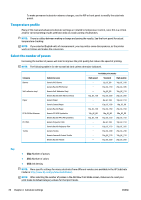HP Latex 110 Users Guide - Page 80
Clone a substrate preset, Modify a substrate preset
 |
View all HP Latex 110 manuals
Add to My Manuals
Save this manual to your list of manuals |
Page 80 highlights
Clone a substrate preset You may wish to clone and edit a preset for various reasons: ● To assign a name of your own choice to the preset ● To adjust the preset to the precise characteristics of your substrate ● To adjust the preset to your intended use of the substrate, which may range from highest-quality printing to fast production output. To clone a substrate preset, follow these steps: 1. Select a preset in the Substrate Library. 2. Click Clone to clone the preset, and enter a name for the new preset. Modify a substrate preset You can modify a preset by pressing Modify. Then press beside the print mode that you want to modify; or click Add new print mode. You can delete or change the name of any print mode; although you should keep at least one print mode. NOTE: You can define up to six print modes. 74 Chapter 4 Substrate settings ENWW