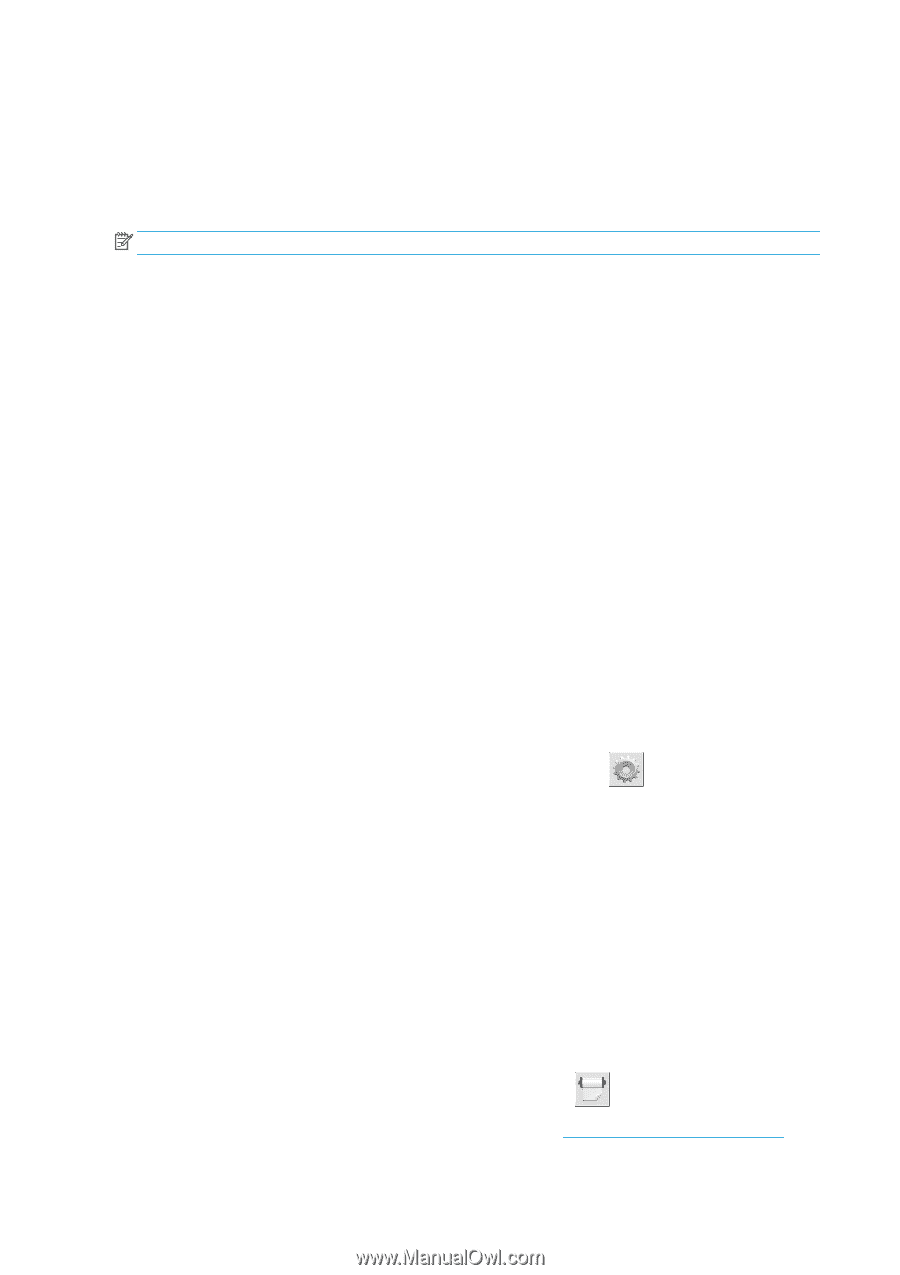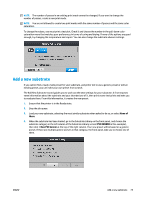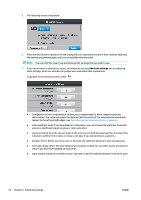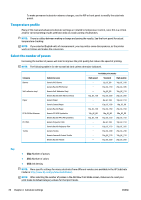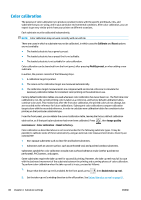HP Latex 110 Users Guide - Page 86
Color calibration
 |
View all HP Latex 110 manuals
Add to My Manuals
Save this manual to your list of manuals |
Page 86 highlights
Color calibration The purpose of color calibration is to produce consistent colors with the specific printheads, inks, and substrate that you are using, and in your particular environmental conditions. After color calibration, you can expect to get very similar prints from your printer on different occasions. Each substrate must be calibrated independently. NOTE: Color calibration may not work correctly with non-HP ink. There are cases in which a substrate may not be calibrated, in which cases the Calibrate and Reset options are not available: ● The loaded substrate has a generic preset. ● The loaded substrate has a preset that is not editable. ● The loaded substrate is not suitable for color calibration. Color calibration can be launched from the front panel, after pressing Modify preset, or when adding a new substrate. In outline, the process consists of the following steps. 1. A calibration target is printed. 2. The colors on the calibration target are measured automatically. 3. The calibration target measurements are compared with an internal reference to calculate the necessary calibration tables for consistent color printing on the substrate in use. Factory default calibration tables are used whenever color calibration has never been run. The first time color calibration is run, the current printing color is taken as a reference, and factory default calibration tables continue to be used. This means that, after the first color calibration, the printed colors do not change, but are recorded as the reference for future calibrations. Subsequent color calibrations compare calibration target colors with the recorded reference, in order to calculate new calibration tables for consistent color printing on that particular substrate type. From the front panel, you can delete the current calibration table, leaving the factory default calibration table active, as if that particular substrate had never been calibrated. Press , then Image quality maintenance > Color calibration > Reset to factory. Color calibration as described above is not recommended for the following substrate types. It may be possible to calibrate some of these substrates by using an external color measurement device, driven by an external RIP. ● Non-opaque substrates such as clear film and backlit substrates. ● Substrates with an uneven surface, such as perforated vinyl and punched-window substrates. Substrates suitable for color calibration include even-surfaced adhesive vinyls (neither punched nor perforated), PVC banners, and papers. Some substrates require the take-up reel for successful printing. However, the take-up reel may fail to cope with the backward movement of the substrate between the printing and scanning phases of color calibration. To perform color calibration when the take-up reel is in use, proceed as follows: 1. Ensure that the take-up reel is enabled. At the front panel, press , then Enable take-up reel. 2. Set the take-up reel's winding direction to the off position. See Unload the take-up reel on page 61. 80 Chapter 4 Substrate settings ENWW