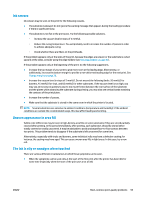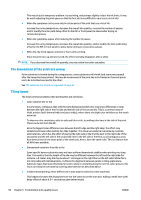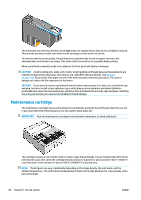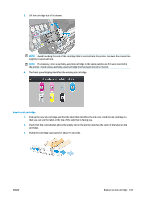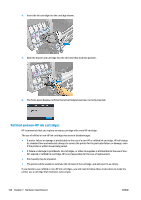HP Latex 110 Users Guide - Page 106
Hardware maintenance
 |
View all HP Latex 110 manuals
Add to My Manuals
Save this manual to your list of manuals |
Page 106 highlights
7 Hardware maintenance For the tasks in this chapter, you may need the User Maintenance Kit that was provided with your printer. ● Ink system tips ● Maintain the ink cartridges ● Replace an ink cartridge ● Cannot insert an ink cartridge ● Clean (recover) the printheads ● Align the printheads ● Front panel recommends reseating or replacing a printhead ● Replace a printhead ● Cannot insert a printhead ● Clean the electrical connections on a printhead ● Replace the maintenance cartridge ● Cannot insert the maintenance cartridge ● Clean and lubricate the carriage rod ● Clean the encoder strip ● Clean the platen ● Clean the exterior of the printer ● Move or store the printer ● Service maintenance 100 Chapter 7 Hardware maintenance ENWW
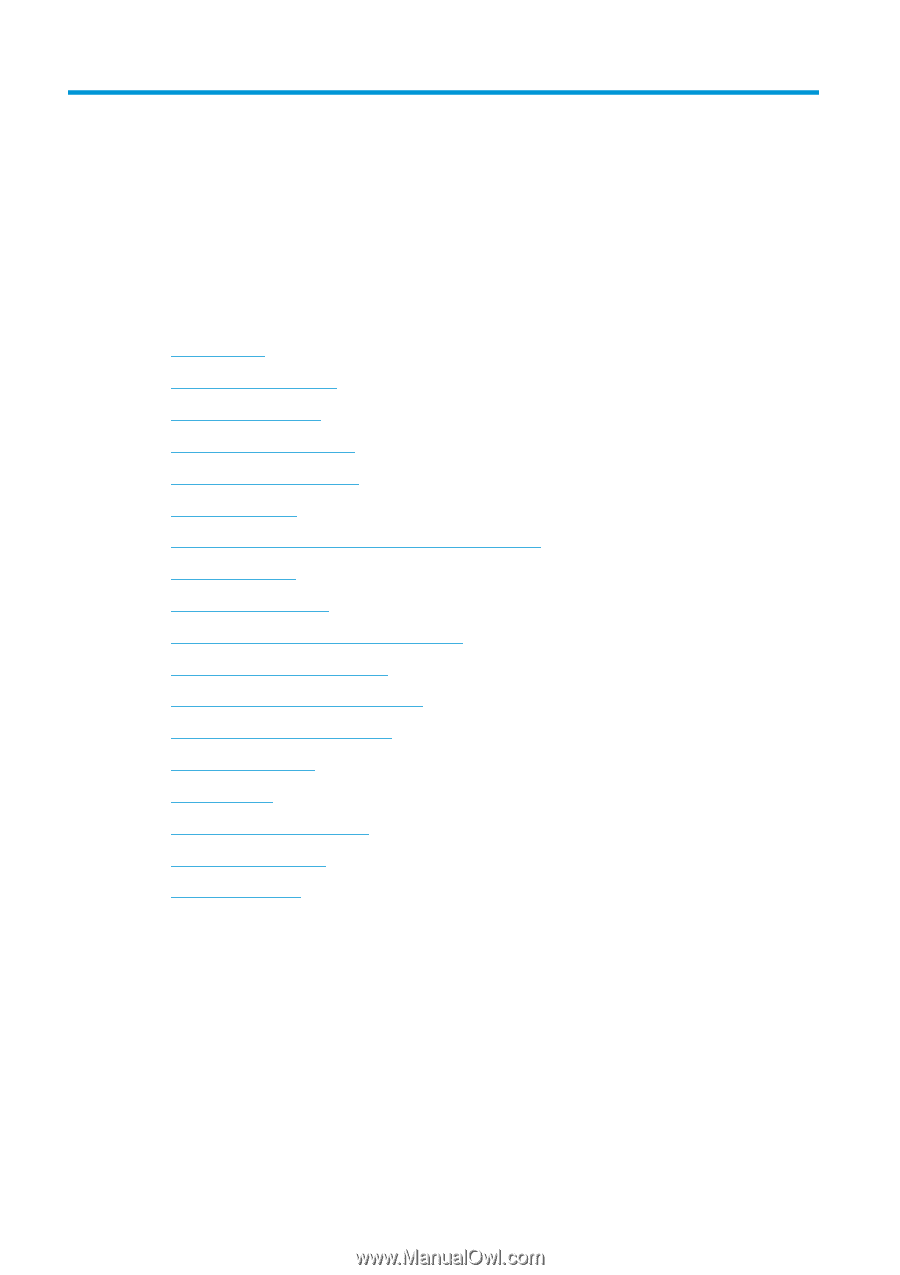
7
Hardware maintenance
For the tasks in this chapter, you may need the User Maintenance Kit that was provided with your printer.
●
Ink system tips
●
Maintain the ink cartridges
●
Replace an ink cartridge
●
Cannot insert an ink cartridge
●
Clean (recover) the printheads
●
Align the printheads
●
Front panel recommends reseating or replacing a printhead
●
Replace a printhead
●
Cannot insert a printhead
●
Clean the electrical connections on a printhead
●
Replace the maintenance cartridge
●
Cannot insert the maintenance cartridge
●
Clean and lubricate the carriage rod
●
Clean the encoder strip
●
Clean the platen
●
Clean the exterior of the printer
●
Move or store the printer
●
Service maintenance
100
Chapter 7
Hardware maintenance
ENWW