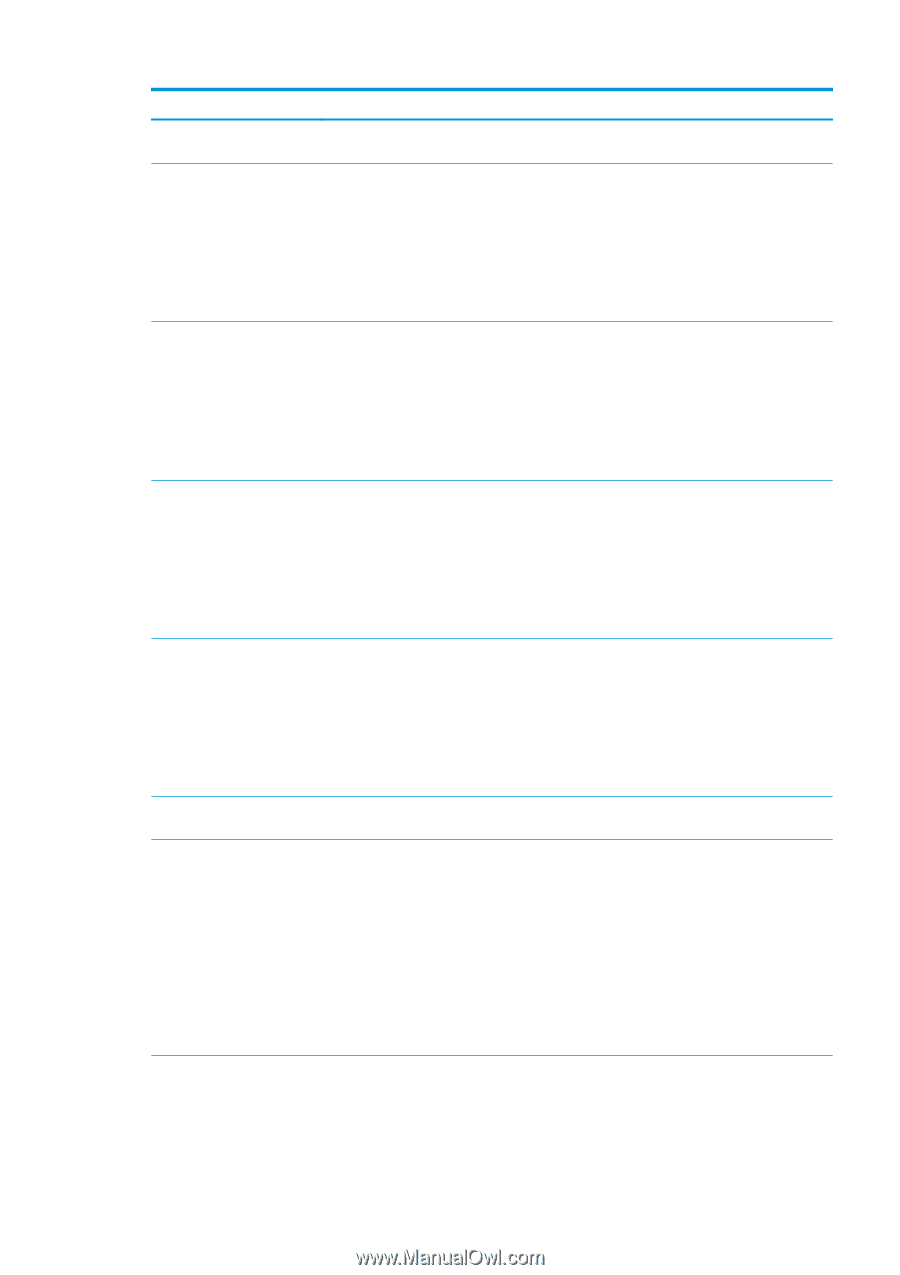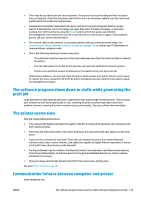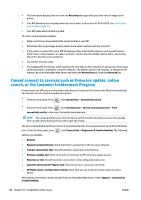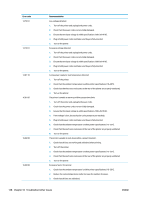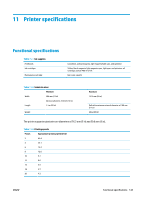HP Latex 110 Users Guide - Page 145
Error code, Recommendation, Unable to move the maintenance cartridge along its whole path.
 |
View all HP Latex 110 manuals
Add to My Manuals
Save this manual to your list of manuals |
Page 145 highlights
Error code 16.04:00 16.11:10 16.12:10 16.13:10 16.14:10 16.84:03, 16.85:03 21:13 Recommendation Insufficient heat in the printer. Check that the ambient temperature is within printer specifications (15-35°C). Curing temperature sensor measurement out of range (temperature sensor 1 failed or not connected). 1. Turn off the printer. 2. Check that the ambient temperature is within printer specifications (15-35°C). 3. Check that the electronic enclosures at the rear of the printer are properly ventilated. 4. Turn on the printer. Curing temperature sensor measurement out of range (temperature sensor 2 failed or not connected). 1. Turn off the printer. 2. Check that the ambient temperature is within printer specifications (15-35°C). 3. Check that the electronic enclosures at the rear of the printer are properly ventilated. 4. Turn on the printer. Curing temperature sensor measurement out of range (temperature sensor 3 failed or not connected). 1. Turn off the printer. 2. Check that the ambient temperature is within printer specifications (15-35°C). 3. Check that the electronic enclosures at the rear of the printer are properly ventilated. 4. Turn on the printer. Curing temperature sensor measurement out of range (temperature sensor 4 failed or not connected). 1. Turn off the printer. 2. Check that the ambient temperature is within printer specifications (15-35°C). 3. Check that the electronic enclosures at the rear of the printer are properly ventilated. 4. Turn on the printer. Air curtain resistor out of range. Check that the air curtain fans (at the front of the curing module) are working and unblocked. Unable to move the maintenance cartridge along its whole path. 1. Turn off the printer. 2. While the printer is off, remove the printhead maintenance cartridge manually. 3. Make sure that the printhead maintenance cartridge path is clear. Remove any visible obstacles (paper, plastic parts, and so on) restricting the movement. 4. Reinstall the printhead maintenance cartridge. 5. Turn on the printer. 6. If the error persists, replace the maintenance cartridge. ENWW Front-panel error codes 139