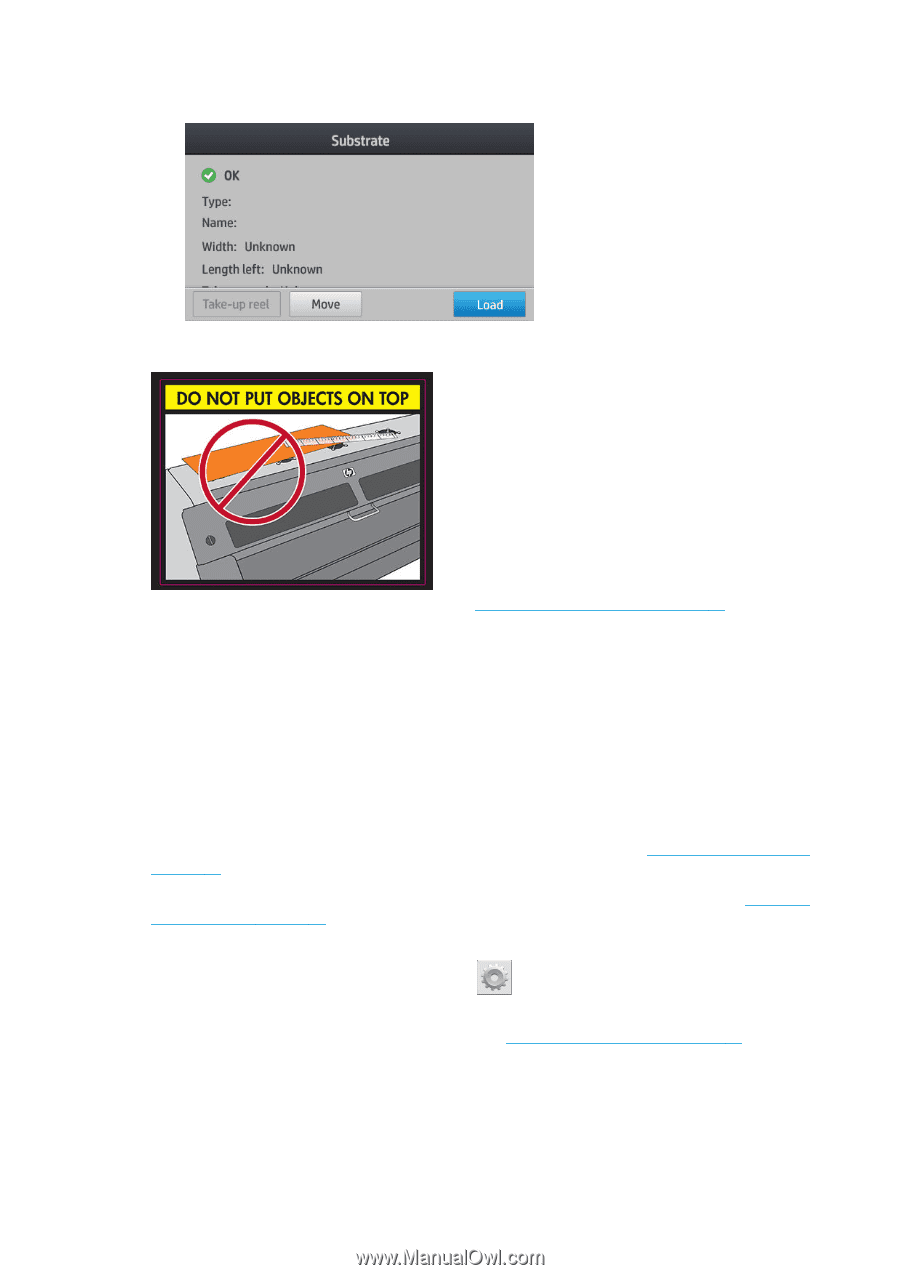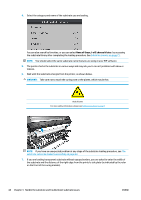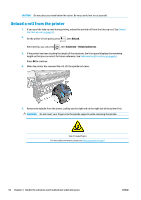HP Latex 110 Users Guide - Page 55
Assisted manual load
 |
View all HP Latex 110 manuals
Add to My Manuals
Save this manual to your list of manuals |
Page 55 highlights
8. The printer indicates that it is ready for printing. Take care not to cover the top fans. For instructions on how to use the take-up reel, see The take-up reel (accessory) on page 55. Assisted manual load The assisted manual load procedure should be used in the following cases: ● The substrate is unusually thin or unusually thick. ● The substrate has ragged edges. ● The substrate tends to curl at the edges. ● The printing side of the substrate faces outwards. In other cases, you are recommended to use the normal loading procedure. See Load a roll into the printer on page 46. To start the assisted manual load procedure, you need to have a roll loaded on the spindle. See Load a roll onto the spindle on page 42. The normal minimum substrate width is 23 inches (584 mm). To load substrates down to a minimum width of 10 inches (254 mm), go to the front panel and press , then Substrate > Substrate handling options > Enable narrow substrate. With this option, print quality is not guaranteed. 1. Start the substrate loading procedure as usual (see Load a roll into the printer on page 46), and make sure to check the Assisted manual load box in the load configuration screen. ENWW Assisted manual load 49