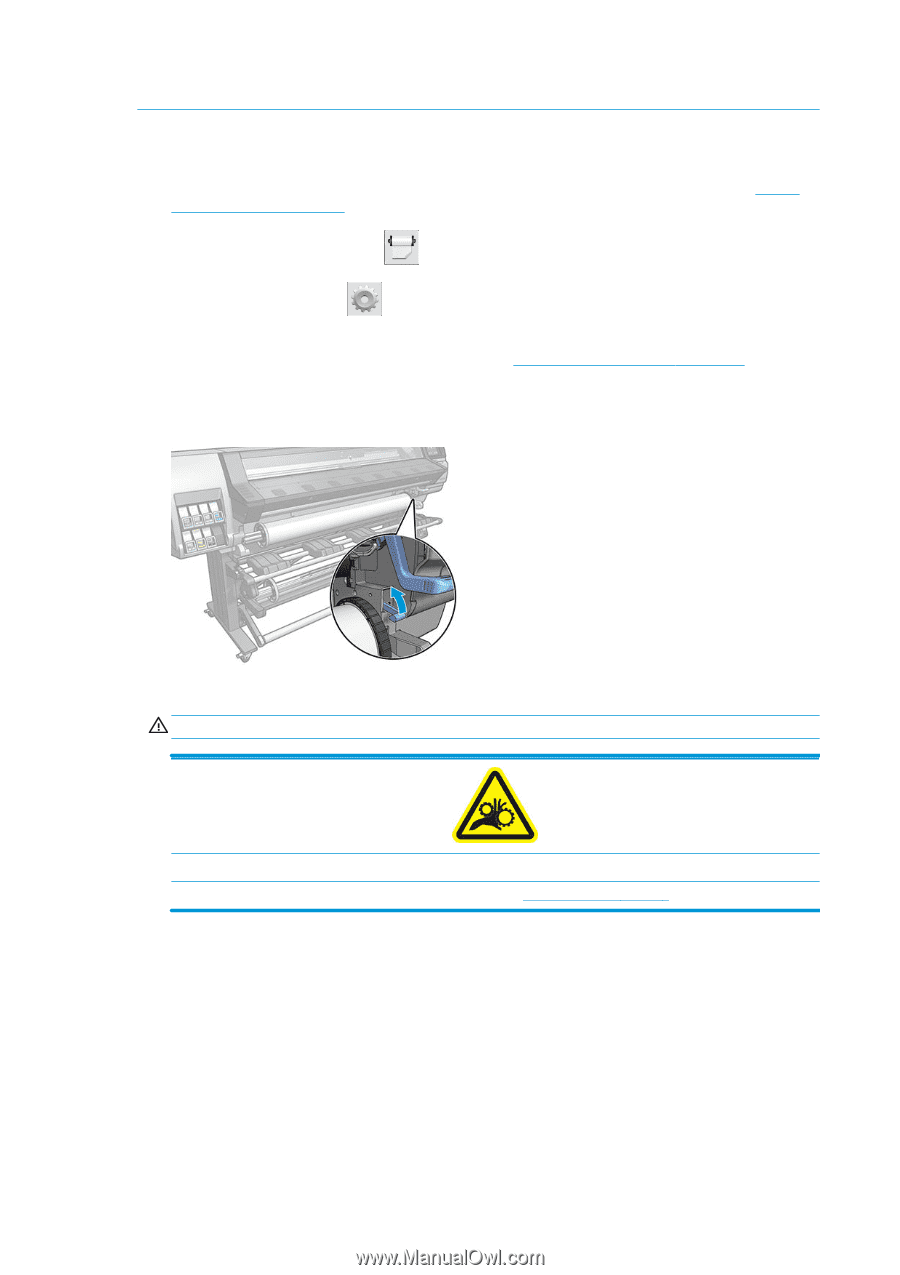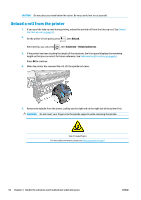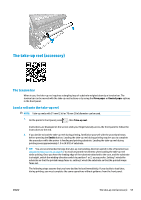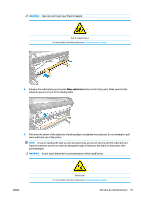HP Latex 110 Users Guide - Page 60
Unload a roll from the printer, CAUTION, WARNING
 |
View all HP Latex 110 manuals
Add to My Manuals
Save this manual to your list of manuals |
Page 60 highlights
CAUTION: Do not place your hand below the cutter. Be very careful not to cut yourself. Unload a roll from the printer 1. If you used the take-up reel during printing, unload the printed roll from the take-up reel. See Unload the take-up reel on page 61. 2. On the printer's front panel, press , then Unload. Alternatively, you can press , then Substrate > Unload substrate. 3. If the printer has been tracking the length of the substrate, the front panel displays the remaining length so that you can note it for future reference. See Substrate length tracking on page 62. Press OK to continue. 4. When the printer has rewound the roll, lift the spindle lock lever. 5. Remove the spindle from the printer, pulling out the right end on the right side of the printer first. WARNING! Do not insert your fingers into the spindle supports while removing the spindle. Risk of trapped fingers For more safety information, please see Safety precautions on page 3 54 Chapter 3 Handle the substrate and troubleshoot substrate issues ENWW