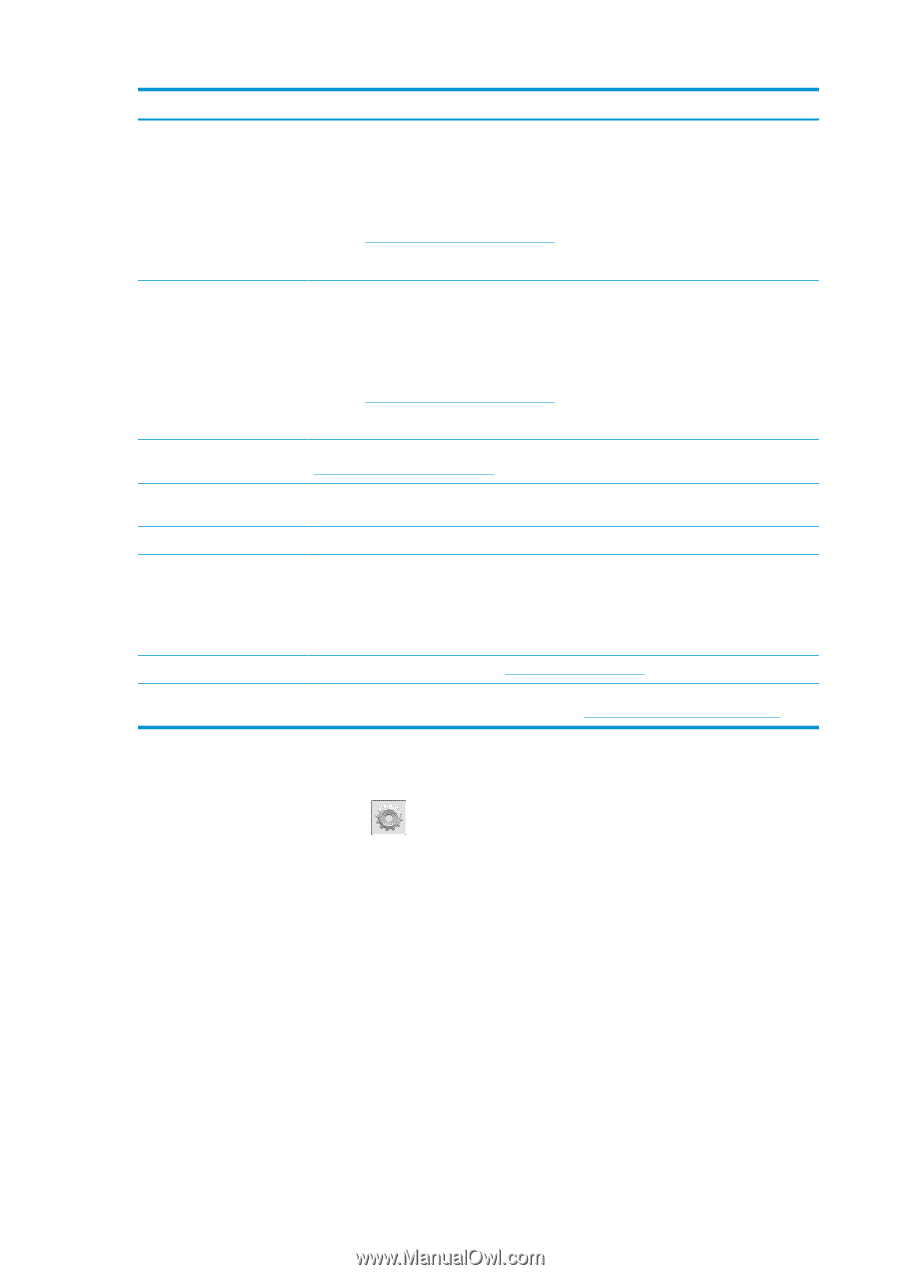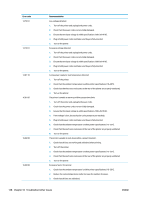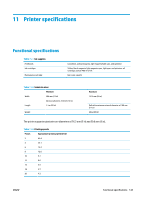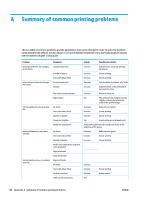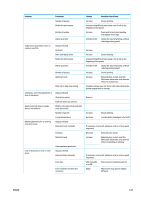HP Latex 110 Users Guide - Page 148
Printer logs, Setup
 |
View all HP Latex 110 manuals
Add to My Manuals
Save this manual to your list of manuals |
Page 148 highlights
Error code 81:01, 81.1:01, 81:03 86:01, 86.2:01 87:01 89:11, 89.1:10, 89.2:10 94:01 94:02 94:08 98:03 Recommendation It was impossible to stop the servo correctly before setting the encoder position. 1. Turn off the printer. 2. Open the window, observing all safety procedures, and check for any visible obstacles restricting the movement of the drive roller. If there is a wrinkled mass of substrate inside the substrate path, lift the pinchwheels (using the substrate lever) and clear the obstruction. See also The substrate has jammed on page 64. 3. Turn on the printer. There is a problem in the carriage assembly. 1. Turn off the printer. 2. Open the window, observing all safety procedures, and check for any visible obstacles restricting the movement of the carriage. If there is a wrinkled mass of substrate inside the substrate path, lift the pinchwheels (using the substrate lever) and clear the obstruction. See also The substrate has jammed on page 64. 3. Turn on the printer. The scan-axis encoder strip is detecting errors in the carriage position. Clean the encoder strip. See Clean the encoder strip on page 124. The interior-light PCA may be failing or disconnected. The printer will continue operating normally, with only this functionality affected. Color cannot be calibrated on this substrate. White substrate measurement is out of range. Inconsistent colors found. 1. Check that the substrate-type selection in the front panel corrresponds to an actual substrate loaded. 2. Retry calibration. Color calibration failed. Try again. See Color calibration on page 80. One or more printheads are malfunctioning. Use the printhead status plot to find out which printheads are malfunctioning, and replace them. See 1. The printhead status plot on page 85. Printer logs If you go to the front panel and press , then Setup > Printer logs, you can choose to display on the front panel a log of recent system errors, warnings, or printhead or ink cartridge events. 142 Chapter 10 Troubleshoot other issues ENWW