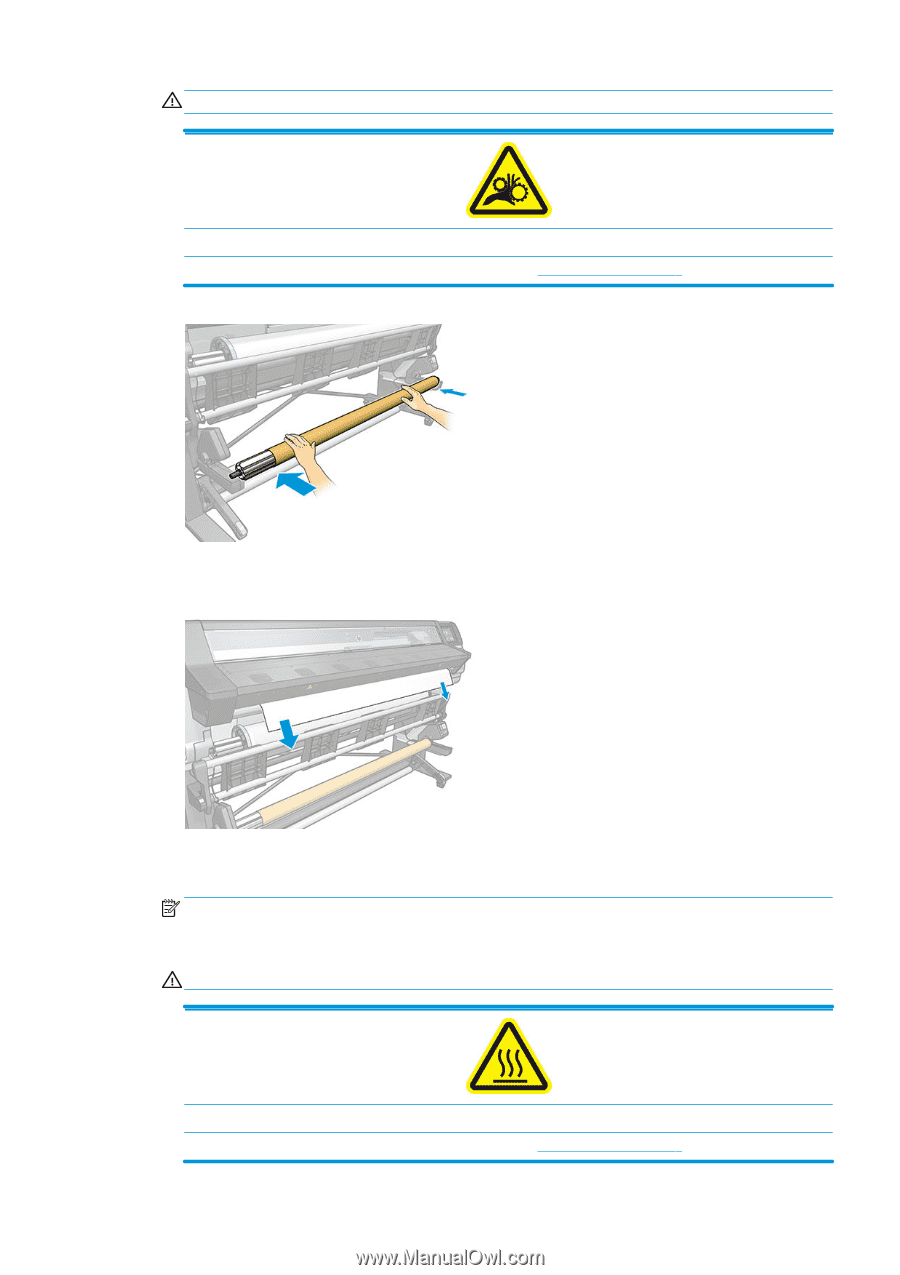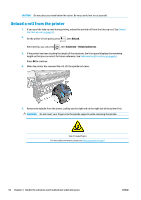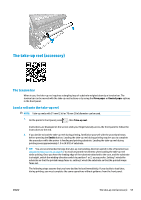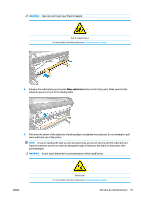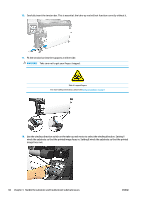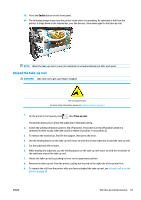HP Latex 110 Users Guide - Page 63
Move substrate, printing, you do not need to pull the substrate taut.
 |
View all HP Latex 110 manuals
Add to My Manuals
Save this manual to your list of manuals |
Page 63 highlights
WARNING! Take care not to get your fingers trapped. Risk of trapped fingers For more safety information, please see Safety precautions on page 3 8. Advance the substrate by pressing the Move substrate button on the front panel. Make sure that the substrate passes in front of the loading table. 9. Pull down the center of the substrate's leading edge to straighten the substrate. Do not attempt to pull more substrate out of the printer. NOTE: If you are loading the take-up reel during printing, you do not need to pull the substrate taut. Tape the substrate to the core when an adequate length of substrate has fed from the printer after printing begins. WARNING! Do not touch the printer's curing enclosure, which could be hot. ENWW Risk of burns For more safety information, please see Safety precautions on page 3 The take-up reel (accessory) 57