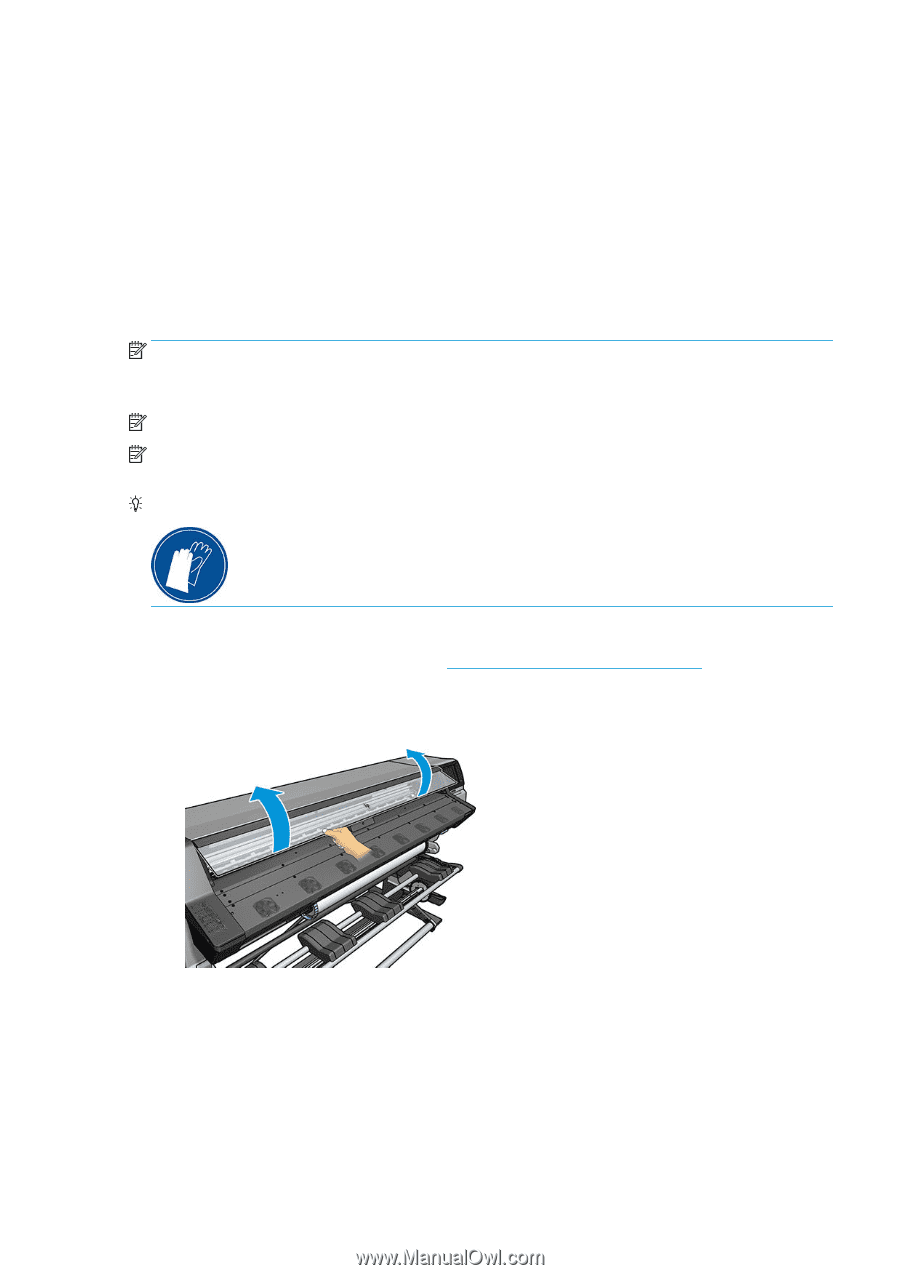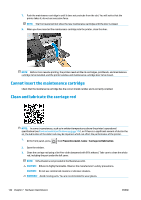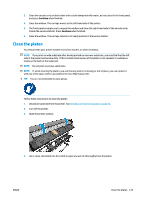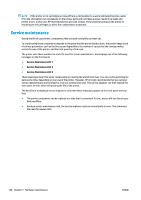HP Latex 110 Users Guide - Page 131
Clean the platen
 |
View all HP Latex 110 manuals
Add to My Manuals
Save this manual to your list of manuals |
Page 131 highlights
3. Clean the encoder strip on both sides with a cloth dampened with water, as instructed in the front panel, and press Continue when finished. 4. Close the window. The carriage moves to the left-hand side of the printer. 5. The front panel prompts you to reopen the window and clean the right-hand side of the encoder strip (inside the service station). Press Continue when finished. 6. Close the window. The carriage returns to its ready position in the service station. Clean the platen You should clean your printer's platen every few months, or when necessary. NOTE: If you print on wide substrate after having printed on narrower substrate, you may find that the left side of the platen has become dirty. If this contaminated section of the platen is not cleaned, it could leave marks on the back of the substrate. NOTE: Do not print on porous substrates. NOTE: If, when cleaning the platen, you see that any sticker is missing or out of place, you can replace it with one of the spare stickers provided in the User Maintenance Kit. TIP: You are recommended to wear gloves. Follow these instructions to clean the platen. 1. Unload all substrate from the printer. See Unload a roll from the printer on page 54. 2. Turn off the printer. 3. Open the printer window. 4. Use a clean, absorbent lint-free cloth to wipe any wet ink thoroughly from the platen. ENWW Clean the platen 125